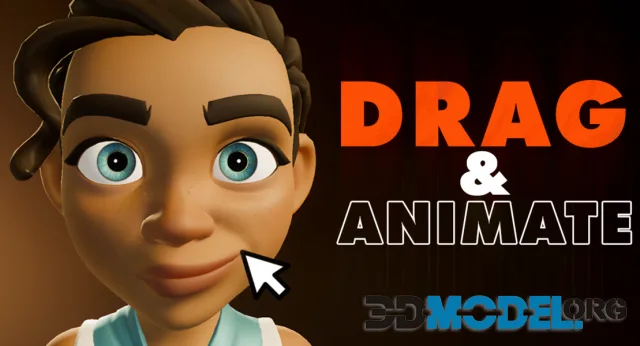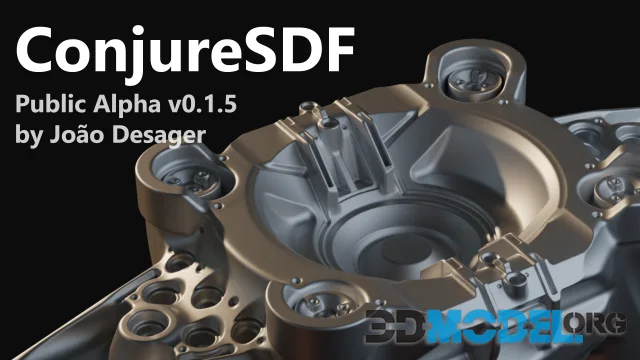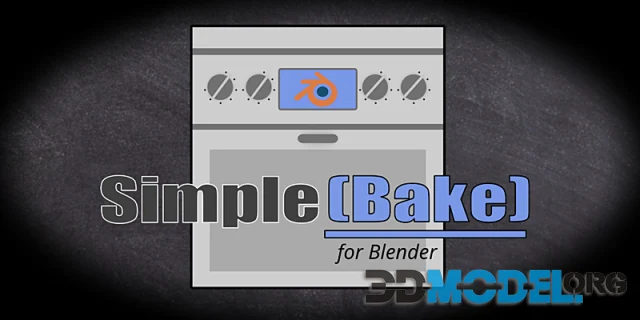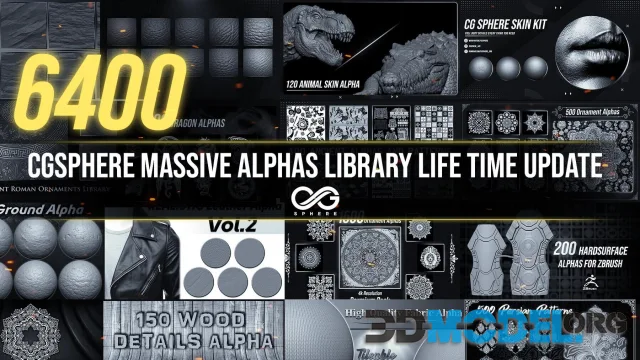Download professional addons and plugins for 3D software
First, we should talk about what addons and plugins are. They are not separate programs. You need a main program to use them. Addons run on the basis of this program using its functionality, supplementing or completely replacing it.
Which program should I choose to install addons in?
You can combine different programs with each other or prefer just one - it all depends on the goals and objectives you have in mind. If you are a novice designer or modelmaker, then you would be better to try simple and free programs to begin with - you will be able to understand whether the functionality and interface of the program suits you or not.
Here is a list of utilities, mastering the basic mechanics of which will not be that difficult, so that even a beginner can cope with it, if you look at the right manuals:
Blender
Free software for creating 3D graphics with Python. Thanks to the functionality is suitable for both professionals and amateurs. The program was originally created as a 3D model editor, but now it is often used to create two-dimensional graphics for movies or cartoons. Blender has a lot of cool addons that can significantly expand your toolset and let you do almost anything you want. For example, HardOps. This addon allows you to recreate solid objects with maximum precision and they, in turn, can be the basis of almost any architectural project.
SketchUp
This software is easy to learn, so it is suitable for beginners. SketchUp helps you solve small problems and it comes with special tutorials. It is a great tool for both designers and architects because it helps visualize interiors and exteriors. As for plugins and scripts, there are a lot of them for SketchUp and on our website they are absolutely free.
TinkerCAD
This program is also quite good for beginners. There are a lot of tutorials in the internet and the most interesting is that the creation of 3D models here reminds a kind of game. It is also noteworthy that you have to work online in TinkerCAD. This utility is great for creating projects because it has a really wide base of addons. Mostly we are talking about downloading modules of STL, OBJ and SVG formats.
ZBrush
ZBrush is a unique program in a way because it takes a very unusual approach to creating 2D and 3D projects. This is where the principle of sculpting works. You can say that this process is very similar to what sculptors do in real life. In ZBrush you can work out any object to the smallest detail. As addons are almost always new brushes, which will allow you to create items even more efficiently and more realistically. On our site you can find both VDM and IMM brushes.
FreeCAD
Free software for modeling and design. More than suitable for beginners, and largely due to the fact that the interface of this utility has pop-up links to tutorials and examples of ready-made models, which can be used as a reference. As for addons, there are scripts, presets and models for FreeCAD.
Of course, this is not the whole list of programs that you can use to bring your architectural or design project to life. The content from our website is sure to help you do just that.