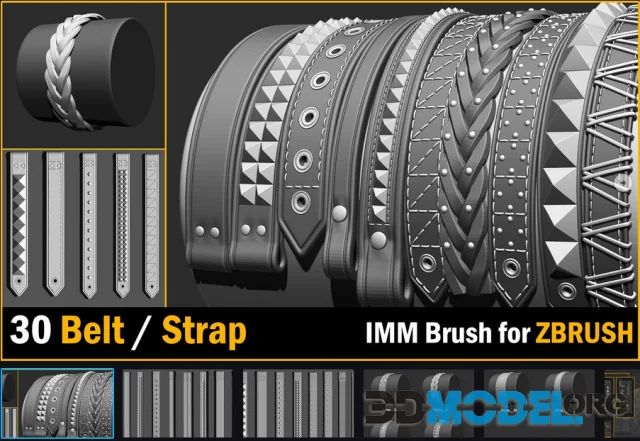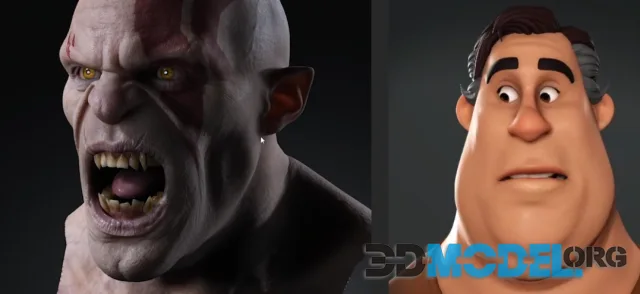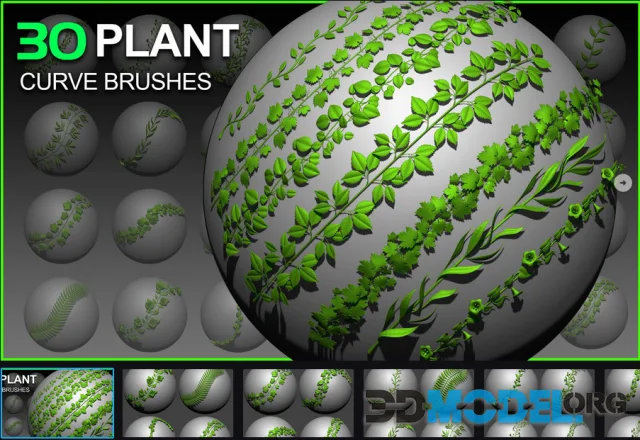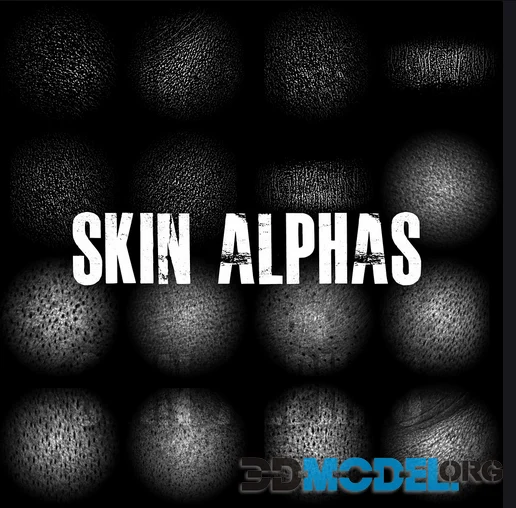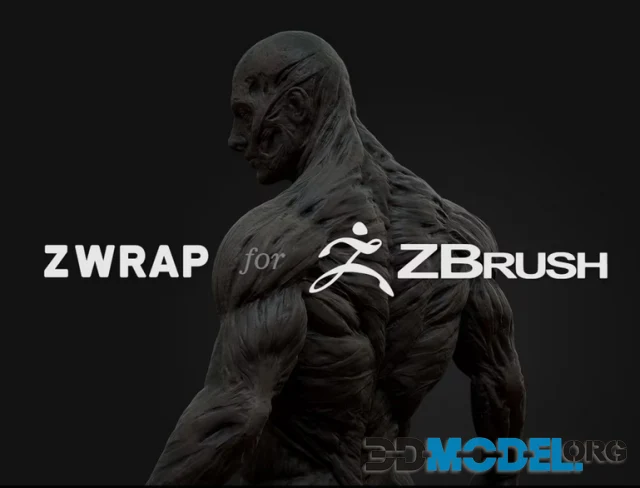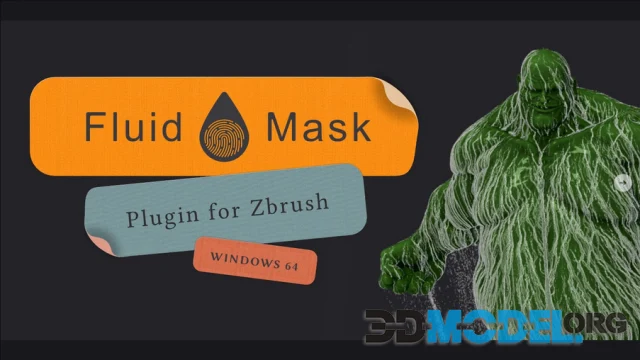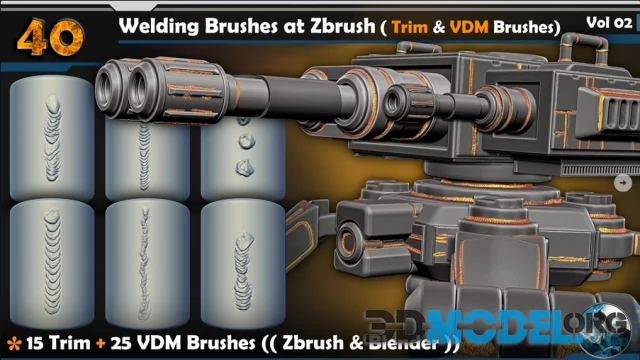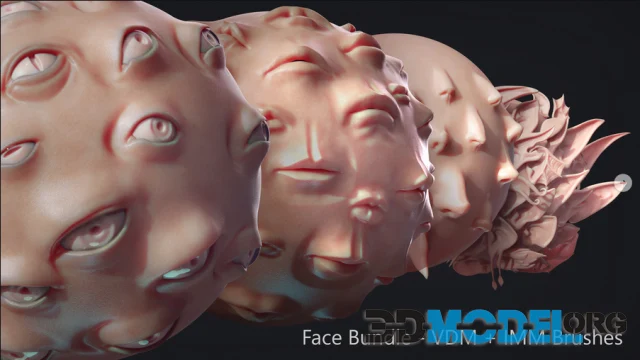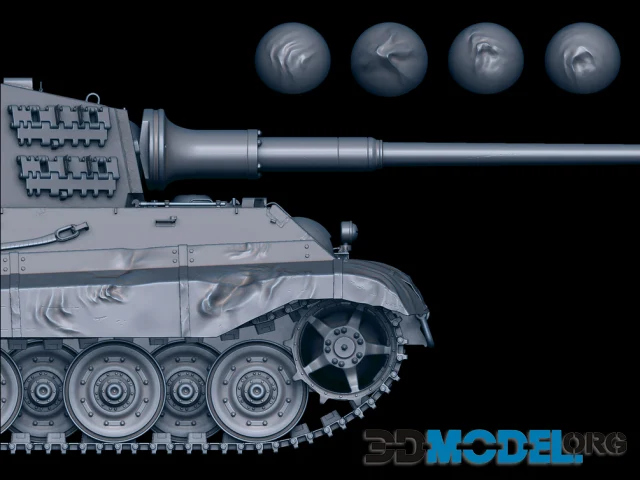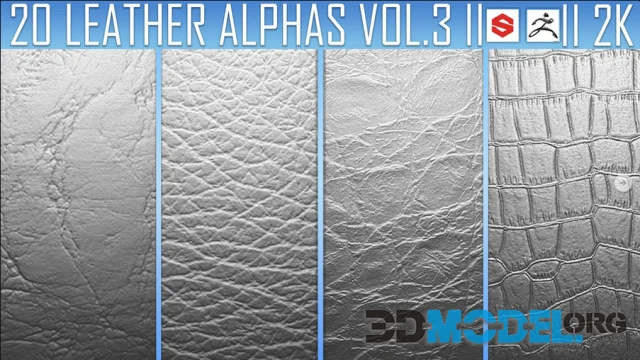Download add-ons and plug-ins for Pixologic ZBrush
ZBrush is a sculpting application. And even though it's an electronic app, it still has such a thing as brushes. Most of the time they are created as textures, which you can download and install in the app as a tool. ZBrush supports working with different images, pre-made models, so if you can download the right addon, and combine it all together, you get a first-class modeling utility.
Most often, ZBrush is used to create models of characters and living creatures, but you can also make many other objects in this utility, such as:
- Clothes;
- Equipment;
- Environmental objects;
- Interior objects;
- VDM and IMM brushes.
VDM (Vector Displacement Mesh) is a feature that allows you to quickly and efficiently create and apply ready-made meshes. One clear advantage of VDM is that brushes based on this type are able to merge as smoothly as possible with the mesh on which you will apply them.
Unlike conventional 2D brushes that do not provide the ability to create three-dimensional images, VDM have a definite advantage over it, and that is that this technology can work with meshes in such a way that you can create a clear relief on those.
As for IMM, brushes of this type are able to create geometric objects, or to be more precise, spheres, cylinders, etc. The peculiarity of brushes on this architecture is that the created primitives are not created in the air, but adjacent to the surface mesh, on which the work will be done at the moment. Once the shape is attached to the mesh, it can be manipulated.
What kind of brushes can be found on our site?
All kinds. At our site you can find brushes for almost any problem. For example, if you are designing some fantasy game and you need to model a character with chitin or scales, you can get the right brush for that.
Or maybe you are designing a game in a modern world setting? That won't be a problem, because in our catalog you can also find the right brush for that task. IMM tools will help you to emphasize the details of industrial machinery, such as pipes, valves, levers and so on.
This is not the whole list of what we have on our site. There really are a lot of different brushes, so your best bet is to just take a walk through our catalog - you'll be sure to find the right addon for ZBrush there.
But why should I choose ZBrush?
ZBrush is a modern tool with really wide possibilities. The administration of our site is well aware of this, so we make every effort to have as many different brushes as possible in this subcategory that you can take advantage of.
ZBrush is the most advanced sculpting program, which helps many artists to realize their most daring ideas and create amazing characters for virtual worlds. The obvious advantage of ZBrush is the ability to work with shapes of any complexity. The program is also quite undemanding to the computer hardware - at least if you compare it with other similar utilities.