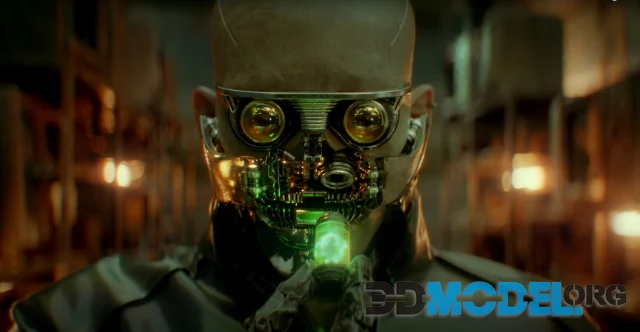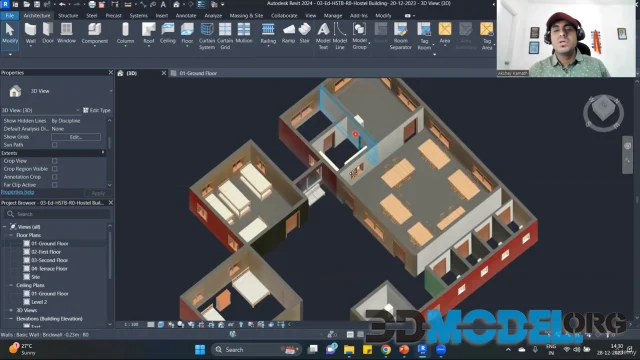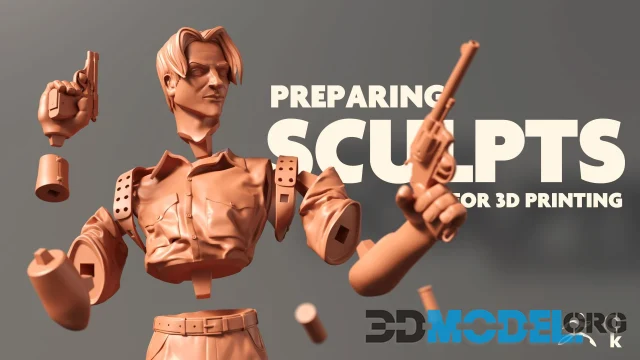Download 3D & animation video courses
In this section you will find everything you need to learn how to create 3D objects and characters as fast as possible. And not only to create, but also to animate, include in complex scenes, properly superimpose sound and much more. Basically, all your work will be done in Autodesk Maya.
Thanks to the effective method of self-study along with theoretical lessons and material from our tutorials you will do a lot of practical exercises and thus consolidate the material you've learned. Only in this way you can learn to apply what you have learned in practice, creating believable and vivid animation.
To be more specific about what guides are on this page, here's one example. Here you'll find a guide that explains all 12 basic laws and principles of animation that are time-tested, namely:
- Squash & stretch;
- Anticipation;
- Staging;
- Straight ahead & pose to pose;
- Follow through & overlapping action;
- Slow in & slow out;
- Arcs;
- Secondary action;
- Timing;
- Exaggeration;
- Solid drawing/solid posing;
- Appeal.
Whatever the heights of the animator, without a thorough knowledge of the principles and laws of animation to achieve these heights would be impossible. That is why you should really pay attention to the manuals published on this page.
Earlier we mentioned in passing that basically all the guides here rely on the fact that you will work in Maya. So let's go into a little more detail about what Maya is all about.
Why Maya?
To understand why the main emphasis on Autodesk Maya, then you need to understand what are the advantages and features of this utility. So, this is a professional program for creating 3D graphics. With its help, you can create three-dimensional models and objects, simulate figures and do graphic processing of objects. This, of course, not all the features of this utility. One of the features is that the developers are constantly updating Maya, adding more and more new tools, with which to work is much easier and more enjoyable.
For example, in one of the updates of Maya was added deformer Delta Mush, which is now used almost everywhere in the program. This tool is used in the vast majority of different workflows: smoothing rough surfaces, skinning without coloring, making corrections after smoothing other deformations to approximate the original model geometry and much more.
This is really just one example, but it should be enough to understand why many of the tutorials on this page focus specifically on getting the word out about working with Autodesk Maya. It's a handy, modern, and powerful utility that receives updates with regular frequency, and has all the tools you need for projects of almost any complexity and any scale.
And lastly, let's talk about what an animator and 3D creator should know and understand in general. This largely depends on the specialization you choose. But first of all let's talk about the basic knowledge and skills, which should be developed as a basis:
- Drawing skills - knowledge of classical drawing will be very useful in the job. However, a 3D-animator doesn't have to be an artist, but he needs to be able to see images in dynamics and the whole scene as a whole.
- Confident possession of the special software and working tools - most animators, as we have already found out, choose the package Autodesk Maya, and this is a fairly justified move. However, if you want to become a really cool animator, it is highly desirable to master at least a few more programs. For example, 3ds Max.
3D animation is a very special profession. To some professions you can treat evenly and still work successfully. But to succeed in animation, it is necessary to love it.
This profession is difficult and very interesting. If you feel the desire to give soul to 3D models - we believe that you can overcome all the difficulties that arise, and our guides will help you with this!