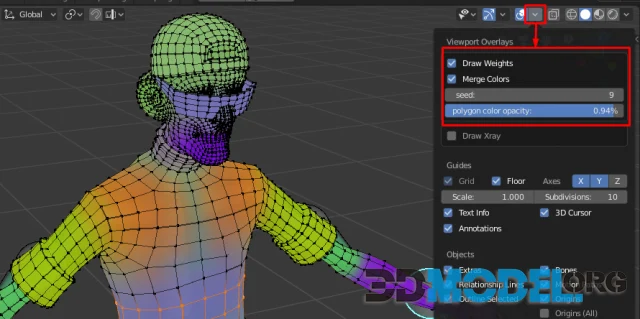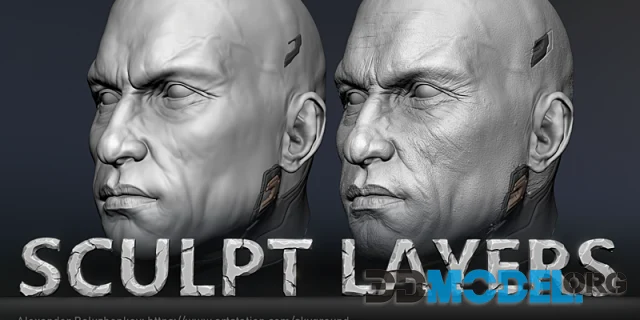Blender Market - Adjust Vertex Weights v1.4.1 v1.4.1
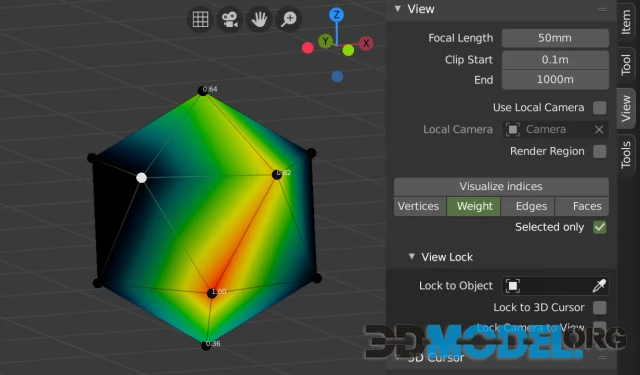
This intuitive tool lets you easily adjust the weights of selected vertices by dragging the mouse up and down. The weights are automatically normalized.
How to use:
Select some vertices in the Weight Paint or Edit mode.
Activate the tool with menu Weights > Adjust Vertex Weights (in Weight Paint mode) or from a hotkey that you set up (explained in a section below), or by pressing Space/F3 and searching for the name "Adjust Vertex Weights".
Move the mouse up and down to offset the weights of selected vertices. If they're skinned you'll see them moving around as their weights are changed. The weights from locked groups will stay the same.
Hold Shift for finer changes, press Enter to accept the changes or press Esc to cancel.
More Info - https://blendermarket.com/products/adjust-vertex-weights/docs
Version: 1.4.1
Download links:
Hitfile
Hot4share
Ctrl
Enter
Noticed a misTake
Highlight text and press Ctrl+EnterRelated news:
Comments (0)