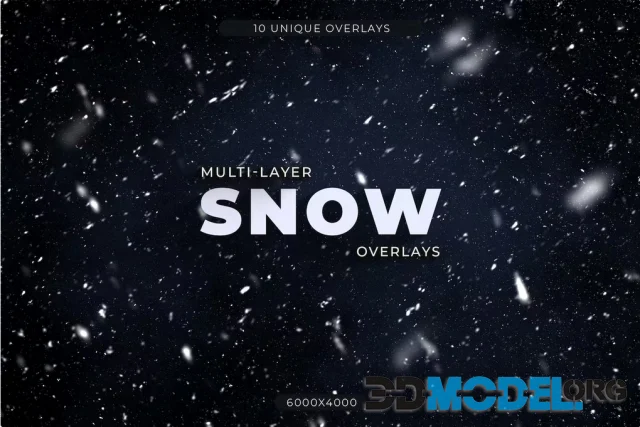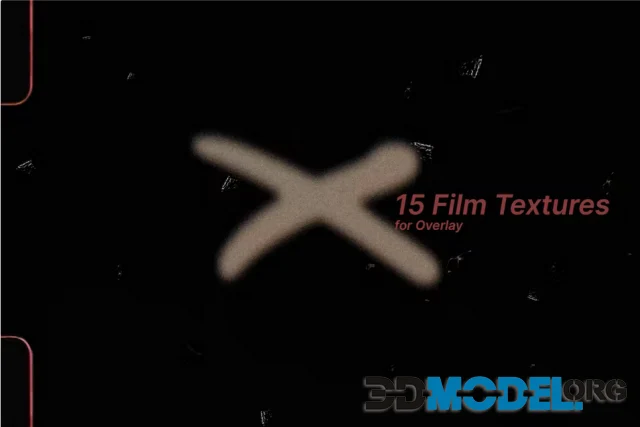Multi-Layer Rain Overlays

Get 10 Multi-layered Rain Overlays for you graphic design project!
Just pick the particles you like and drag them to your project. They are in .jpg format and there are 2 depth layers for each particle type (30 files total). Use the "Rain- Front" layer as foreground particles and "Rain - Back" layer as background particles to give your photo a unique depth.
You have total control of masking only the small, distant particles and leave the close particles in front of a subject.
Key features :
10 Multi-layered Rain Overlays / Particles
Each overlay has 2 depth layers (30 layers total)
JPG format
Previews included
6000x4000px
Tips
Use "Rain - Front" and "Rain- Back" for Portrait photos, mask out the subject only from "Rain - Back" layer (see photos)
Use "Rain - All" for Landscape photos
We recommend "Screen" or "Add" blending modes
Duplicate the particle layer (Ctrl + D), or use Levels (Ctrl + L) to make particles more visible
To make them less visible, lower opacity of the layer
Ctrl
Enter
Noticed a misTake
Highlight text and press Ctrl+EnterRelated news:
Comments (0)