DAZ Studio and Poser: Fundamentals and Techniques for Creating 3D Characters

In the world of modern computer technology, virtual worlds are becoming more and more realistic thanks to advanced 3D content creation tools. One such tool is DAZ Studio and Poser. These programmes allow artists and designers to bring characters and scenes to life, creating amazing virtual worlds. Let's take a look at how 3D characters are created for DAZ Studio and Poser and explore the rich content available on our website.
DAZ Studio: Intuitive Interface and Content Library
DAZ Studio is a free programme with a simple and intuitive interface. One of its main advantages is its rich library of content, including characters, clothing, accessories and surrounding objects. Most of the content is created in Genesis format, which makes it easy to customise characters and adapt clothing.
Poser: Easy and Realistic Animations
Poser is another popular 3D content creation programme. It is known for its user-friendly user interface and the ability to create high-quality animations. Poser provides many ready-made characters as well as tools for modification and customisation.
3D Character Creation Techniques
Creating 3D characters in DAZ Studio and Poser involves several steps:
- Modelling: Select a base figure for the character (e.g. Genesis). This figure can be customised to suit the requirements of the project by changing body proportions and facial features.
- Clothing and Accessories: Selecting appropriate clothing and accessories for the character. This can be either ready-made content from the library or specially created models.
- Texturing and Materials: Applying textures and materials to the character and their clothing. This adds realism by adding details, colours and textures to different parts of the model.
- Animation and Posing: DAZ Studio and Poser allow you to create animations and poses for characters. You can achieve expressive gestures, movements, and facial expressions to bring your characters to life.
- Lighting and Rendering: Adjust the lighting of a scene to create the desired atmosphere. Rendering is the process of creating the final image where details, textures, and lighting come together.
- Post-processing: After rendering, you can use graphics programs to further process the image, adjust the colour palette and add effects.
Free Content for DAZ Studio and Poser
On our website you will find an extensive range of free content for DAZ Studio and Poser to help you bring your creative ideas to life. Whether you are an aspiring artist or a seasoned professional, you are sure to find something interesting and useful for you.
Variety of Content: Links and Descriptions
Bundles - Content Collections
In this section you will find ready-made large content bundles for DAZ Studio and Poser. These bundles combine a variety of elements such as characters, clothing, accessories, and surrounding objects. This is ideal for those who want to quickly create a complete scene.
Free download here.
Characters
In the characters section you will find a wide range of female, male, child, old and other characters. From realistic to fantastical, these characters are highly detailed and individual, allowing you to create unique stories.
Follow the link.
Creatures
If you're looking for creatures, monsters, or even realistic animals, this section will give you plenty of options. From dragons to pets, you'll be able to bring any world to life with your fantasies.
Clothing
Creating a unique style for your characters is made possible with a variety of clothing for Genesis 3, 8 and 9. From casual outfits to evening gowns, you'll be able to find the right outfit for any situation.
Hair
In this section you will find a variety of hairstyles and hair styles for your characters. From short haircuts to long curls, you will be able to create the perfect look.
Accessories
Small accessories, jewellery, jewels and costume jewellery will help to complete your characters. These details will add nuance and personality to your artwork.
Poses
In this section you will find poses, animations and facial expressions for your characters. These will allow you to give them life and express a variety of emotions.
Props - Items
A variety of objects, models, weapons, vehicles and more are available in this section. These objects will help you create unique scenes and events.
Environment
Environment models and ready-made locations allow you to quickly create realistic backgrounds for your scenes. Explore more at the link.
Textures, Materials
This section offers a wide range of textures, materials and shaders to help you add realism to your objects. Click here.
Lighting
Render studios, lighting presets, HDRI maps - all this will allow you to create impressive visual effects. Follow link.
Additions and Resources
Additions, resources, morphs and plug-ins help you to complement and extend the functionality of the programme, opening up new horizons for your creativity. Get this content for free.
Conclusion
Creating 3D characters for DAZ Studio and Poser is a creative and fun process that requires a combination of artistic and technical skills. With the rich library of content and powerful tools of these programmes, artists can bring their ideas to life and create unique virtual worlds. Our website provides free access to extensive content for DAZ Studio and Poser, helping you bring your creative visions to life.
Ctrl
Enter
Noticed a misTake
Highlight text and press Ctrl+EnterRelated news:

Modeling 3D Characters for Game Projects
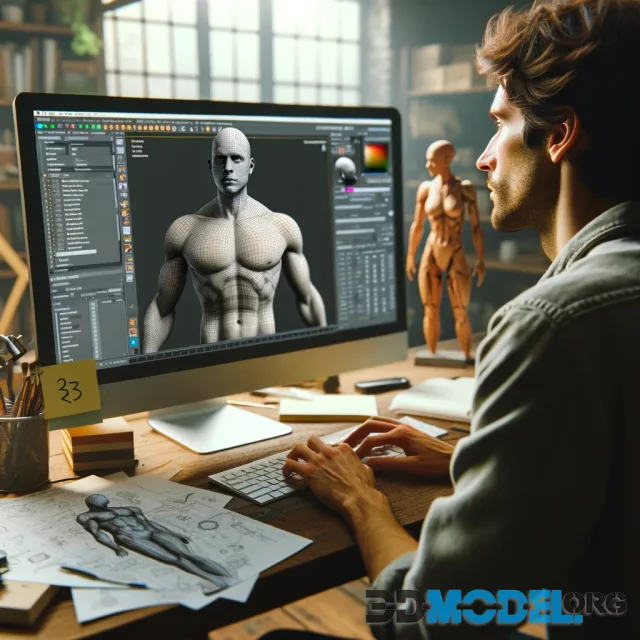
The Art of Virtual Modeling: Secrets of Character Work in Daz Studio and Poser
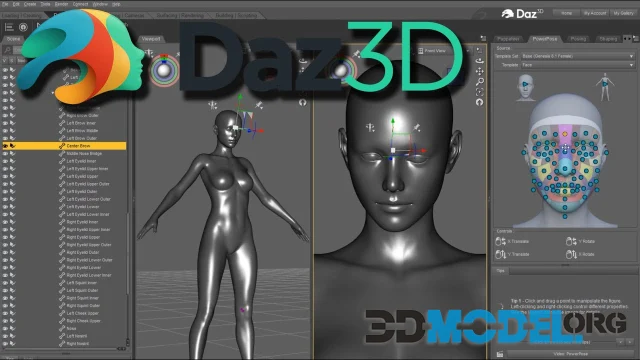
Creating 3D Worlds with DAZ Studio and Poser: From Characters to Renders

Vray vs Corona for Architectural Rendering

Best 3D Software For Architectural Visualization

How to Create 3D Models of Cars
Comments (0)
