Getting started with 3D
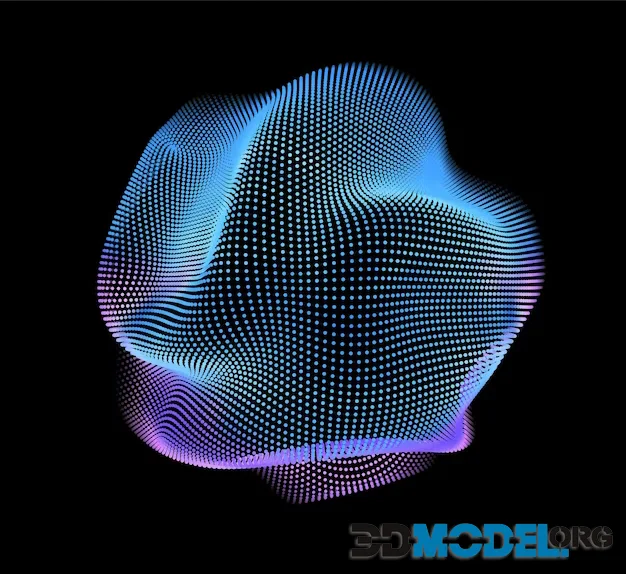
3D modeling is a fascinating field that allows you to create stunning three-dimensional objects and scenes. If you want to master this stepping stone, we are ready to share with you a guide that will explain all the steps of diving into this industry.
Decide which program to use
There are very, very many programs for 3D modeling. And many of them are good in their own way. So how do you choose the right one? Well, it all depends on your personal preferences and goals, but we are ready to advise you about the giants of the industry, whose functionality can satisfy even the most demanding developers.
Maya
Maya is one of the most popular programs in the game industry. It is used for 3D modeling and retopology (simplification of the model mesh) and is also widely used for animation. There is a free version for education and non-commercial use.
3ds Max
Like Maya, 3ds Max has a free version for education and non-commercial use. It is suitable for 3D modelers and generalists.
The functionality overlaps with Maya in many ways, but the focus is not on animation (although that is possible), but on designing interiors, environments, and the appearance of buildings.
Getting the right rig
Unfortunately, 3D programs are very resource-intensive. To work comfortably, you need a processor with at least 6 cores from 3 GHz, 8 gigabytes of RAM, and a graphics card with OpenGL support for 4 VRAM.
But that's the bare minimum. Ideally, the processor should have 12 cores, the RAM should be 32 (and it should be high frequency), and the graphics card should have from 12 VRAM.
Start exploring!
When you are ready, you can start learning the programs and the process of working in them. How do I do that? For example, you can watch tutorials on our website, or you can find some tutorials on YouTube or other platforms. You can also take a look at the work of 3D artists you like (you didn't learn 3D modeling out of the blue, did you?).
And yes, on our site you will also find a huge collection of content that will help you a lot in creating 3D objects or scenes once you get a little more familiar with the program engine. This includes ready-made scenes and models that you can port over with just a few clicks.
Practice and experiment
Don't be afraid to practice and experiment with different techniques and tools. The more you practice and learn new techniques, the better you will become.
By the way, we recommend making copies of different objects and experimenting with them to get a better understanding. It's also a good idea to start by practicing in character editors in games. For example, The Sims. It's not very obvious, but it's very good for getting a general idea of how different clothes look on ready-made models, since (basically) game characters are those very ready-made models.
Ctrl
Enter
Noticed a misTake
Highlight text and press Ctrl+EnterRelated news:
Comments (0)






