To rig and skin
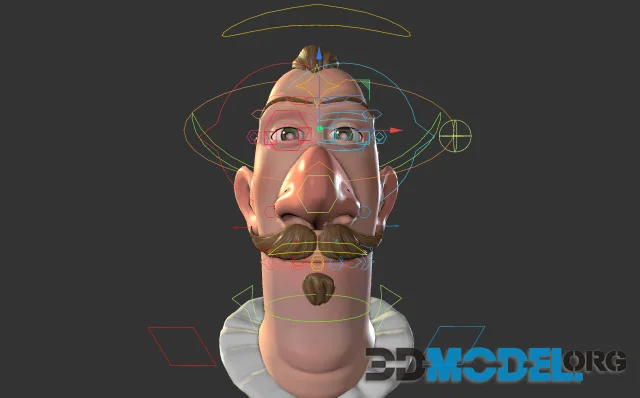
Rigging and skinning are two steps in the 3D modeling process that allow you to bring your character to life.
Let's find out what they are, how to implement them, and how they differ.
Rigging
The cycle of creating a three-dimensional character is complex and requires both a long period of production and the involvement of specialists in various fields.
It all begins with the creation of a three-dimensional model on the basis of sketches, then a specialist in texture creation prepares all the necessary sets for the character, after which the model already begins to take shape and a clear visual appearance.
But the figure is still dead!
Because it is just standing in T-pose.
To "revive" it, you have to resort to such things as rigging and skinning. In other words, you have to work with the skeleton of the model.
As it turns out, rigging is the process of preparing the model for animation, during which rigs - sets of virtual joints and bones - are placed inside the pre-drawn blank. At the same time, patterns of its functioning and possible transformations are established.
How does it work? It's quite intuitive. If you're doing it in Blender (and most likely you are), it's easy enough to move the model with sliders and levers.
The hardest part is getting into the process. The thing is that bones and joints are connected, so the elbow joint will pull on the bones of the hand and forearm when it bends. To customize the deformations of the body during movement in Blender, different typological parameters are set. This is done by painting the body parts with specific colors:
- Red - an element that clearly follows the bone but does not deform. For example, the bone of the shoulder.
- Blue - a part that is not affected by the bones as they move.
- Intermediate shades are used to change the color of joints - this is how the editor designates polygons that will be deformed when the bone moves.
Skinning
It may seem that skinning is rigging, but it is not.
It is one of the stages of rigging when the finished skeleton is attached to the character model. This is done so that when the skeleton moves, the character moves with it.
This is a fairly labor-intensive process, as you need to assign the correct weight to each vertex of the model. The larger it is, the more influence a particular bone has on a particular vertex. It can also be called labor-intensive because the focus should be on curves, and this requires a good understanding of anatomy (of course, if you want to make everything beautiful).
Skinning is also about working on folds and wrinkles. If you are making an old character or a monster, this process can take hours or even days.
But the result will definitely be worth it!
And on our site you can download ready-made 3D models from Evermotion, Archmodels, CGAxis, 3DDD/3DSky, Maxtree, Artstation, 3darcshop, Viz-People, 3D Scan Store, Kitbash 3D, Model+model, Xfrog, AXYZ Design, Anatomy360. They all have customized rigs, so all you have to do is load them into the program you want to work in and start the creative process!
Ctrl
Enter
Noticed a misTake
Highlight text and press Ctrl+EnterRelated news:
Comments (0)






