The most essential tools for designers
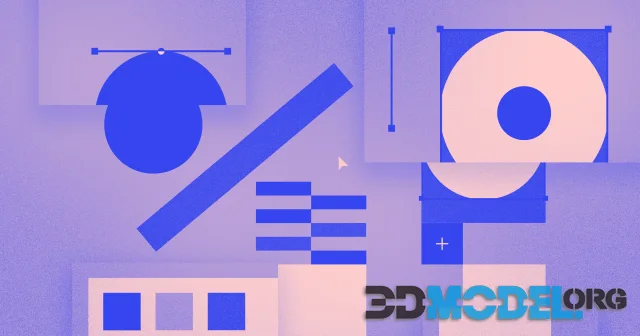
Design tools help you streamline your process and focus on the creative aspects of design without getting bogged down by tedious tasks or client requests that don't align with your priorities.
Below, we've rounded up the best tools to improve your workflow and get a lot of work done faster.
Let's get started!
It might sound strange.
But think about it: Google is not just a search engine, it is a complete tool.
When you don't know something, you use Google. When you're not sure, you do the same. The search engine has information on just about everything you can think of. Design is certainly no exception.
You can find design references or guides on YouTube, Reddit, Wiki, Quora, Pixiv, and so on.
And you can navigate to them through Google!
By the way, our site also has guides dedicated to working in different programs like SketchUp, Photoshop, 3ds Max and others. From them you will be able to extract a lot of useful information and start creating more productively. All this is free and without registration!
Figma
Figma is a great tool. Its main advantage is that it is browser based and everything is synchronized. For example, if one team member changes something, the change is immediately applied to the entire project without having to publish the changes.
Very convenient for collaboration!
Adobe Comp
Adobe Comp is a great tool for developing user interfaces. It is ideal for those who create and conceptualize on the go, remotely and in the field.
When inspiration catches up with you on the road, Adobe Comp is there to help. Of course, you'll still need a tablet with a pen.
Adobe Comp is free to download and use. All you need is an Adobe ID, which you can create for free. However, you can also pay for Creative
Cloud and get a lot more out of it, as it easily syncs with photos, colors, brushes, shapes, and fonts.
Fonts Ninja
Fonts Ninja lets you identify fonts on websites, bookmark them, and sometimes even show you where to buy or download them. It's simple and yet very, very useful. Fonts Ninja has an analog - What Font, but we like it a little less. We think it has a more streamlined functionality.
Cool Backgrounds
Cool Backgrounds is a set of tools for creating multicolored images for blogs, social networks and websites. The resulting images can be used not only as backgrounds. You can also use them as a desktop background for your PC or as a wallpaper for your mobile phone.
A universal option!
Proto.io
Proto.io is a high-quality browser-based service that allows designers to create functional prototypes without any special profile or niche knowledge.
We believe that Proto.io is the best option if you are a student.
As for the functionality of the tool, it is realized through drag-and-drop blocks and with the help of prototyping. The service also supports simultaneous collaboration mode, so it can even partially replace Figma.
Mockplus
Mockplus is a platform with an intuitive drag-and-drop editor that allows you to create user interface elements or choose from ready-made components.
Mockplus offers about two thousand unique icons, which helps streamline the design process and maximize uniqueness by eliminating repetition.
Ctrl
Enter
Noticed a misTake
Highlight text and press Ctrl+EnterRelated news:
Comments (0)






