Unity Hub - what it is and why you might need it
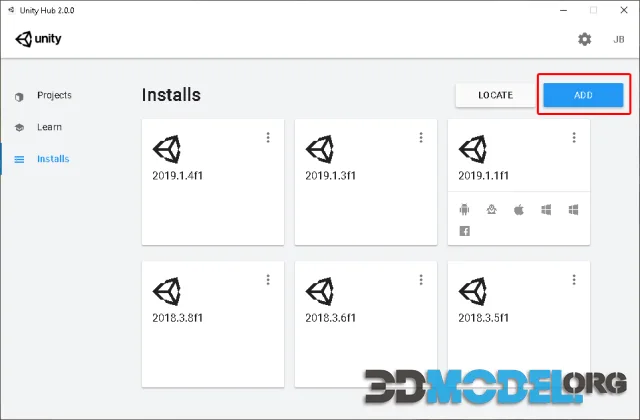
Unity Hub is a handy application that allows you to manage your Unity projects and versions.
In other words, it is the pinnacle of the Unity workspace.
Read on to learn more. We will tell you about the features of Unity Hub.
Unity Hub - features
First, let's say that Unity Hub is probably the easiest way to activate licenses and manage your account. With web authentication and SSO, you don't have to worry about losing access to your projects.
And that is just the tip of the iceberg. The second great thing about Unity Hub is that it lets you get new projects up and running quickly.
I mean, as fast as possible. All thanks to the pre-installed templates: Core, Sample or Learning for 2D, 3D, VR, AR, mobile games, microgames and other applications. There's also version control, which not only lets you switch from one build to another overnight, but also keeps track of your progress.
Moving on. Unity Hub is called "Hub" for a reason. The point is that it provides the ability to store content in parallel. This means you can collaborate with friends and share developments with just a few clicks. Very convenient. And the best part is that it is absolutely free!
By the way, our Unity-related content is also free. For example, 3D models, templates, 2D content, textures and shaders, animations, tools, VFX effects, audio and music, particles and much more. Just visit our Unity assets category.
And you don't even have to register to use it.
Meanwhile, we'll keep telling you why checking out Unity Hub is a pretty worthwhile endeavor.
The reason is that Unity has one of the most active communities in the game industry. And Unity Hub is a great way to contribute to it by providing a variety of ways to discuss issues as they arise. These opportunities include flexible communication with colleagues, many articles within the hub, and additional tutorial content that is constantly updated.
You can also find various guides and tutorials on our site. They will help you to become more familiar with Unity, Unreal Engine and many other engines. There is also material on working environments and 2D and 3D programs.
Ctrl
Enter
Noticed a misTake
Highlight text and press Ctrl+EnterRelated news:
Comments (0)






