How to create a high quality architectural visualization
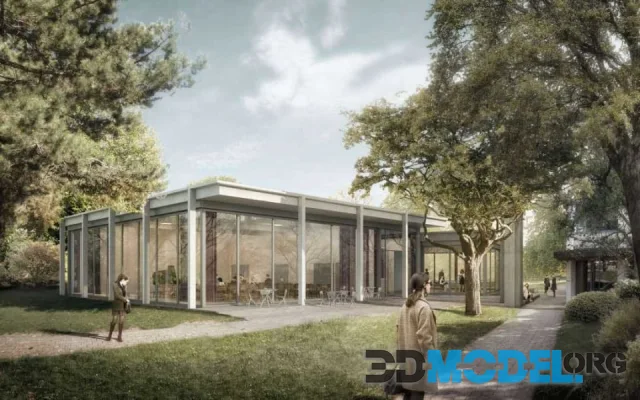
Hey!
In this article we have collected tips that will help you create a cool architectural visualization. No matter what you're working in or how long you've been working in - these tips will work for almost all engines and programs.
Corona, Lumion, V-Ray, Cinerender - you name it.
Read on to find out how to make your job easier and your image more interesting.
Get serious about light
Not paying enough attention to the play of light and shadow on the screen is a big mistake. Perhaps fatal.
The fact is that in the real world, people see hundreds of objects every day. The correct angles of light incidence are literally imprinted in their brains.
And it is easy to guess that if the architectural visualization does not look plausible, it will simply kill the viewer's impression in the bud. There will be no positive effect.
Choose a quality texture library in advance
Many rendering applications come with a ready-made set of textures and elements for high-quality architectural visualization. However, not all pre-installed solutions are equally useful.
Want to play in the big leagues? Build your own set of textures. Study the work of other authors and watch tutorial videos to get an idea of what you need.
By the way! You can find all the textures you need on our site. We have created thematic collections that will save you more than an hour or two.
For example, you can download a set of brick textures.
Or glass textures.
And use them in any way you like.
All this is free and without any registration.
Don't strive for perfection
You know, there is a reason why there is an expression "the perfect is the enemy of the good".
A person is used to the fact that everything around him has some minor flaws in one way or another, so an idealized image can (and will) be repulsive.
Add a little flair of clutter to your project. Like wrinkles on the furniture. Or fallen leaves on your doorstep.
You can also use textures with an aging effect. There are many of them, and they allow you to give the building the look it will get in a few years under the influence of sun, rain and wind. Ease of living will be an additional plus of such a model - it will create a more trusting attitude.
And of course you can download such textures from our website.
Post-processing is not an empty sound
Sometimes it is easier to achieve the desired effect or mood using some graphic editor.
Photoshop or GIMP. It's up to you. Both have similar functionality. The first is more adaptive and the second more modifiable.
When exactly would you need to use them? Well, for example, adjusting colors is definitely better done in a graphic editor. Various lighting effects, such as glare and backlighting, are also more conveniently done there.
In general, to get a realistic effect, you can combine different techniques, using the visualization engine to set the scene, lighting, creating large architectural elements, and basic rendering.
And Photoshop or GIMP for details, small objects and effects.
Win-win.
Finally, don't forget to set up your camera
Camera settings for architectural rendering may not be obvious. For example, the camera should have perspective enabled with two vanishing points, and the horizon line should be flat. You should also use an angle that is close to or slightly wider than human vision.
This means about 50-65 degrees.
The rest of the parameters are at your discretion.
Ctrl
Enter
Noticed a misTake
Highlight text and press Ctrl+EnterRelated news:
Comments (0)






