Houdini KineFX Rig Packaging
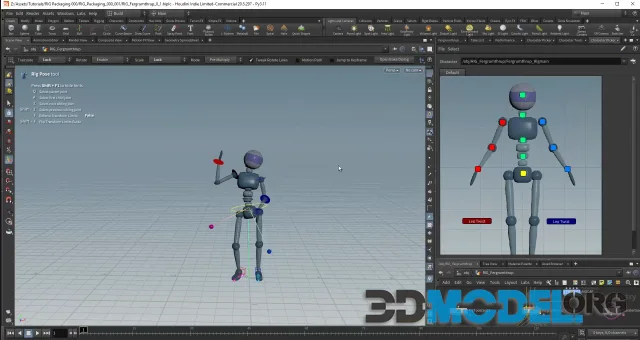
Preparing A KineFX Rig For Distribution.
What you'll learn:
Create an interface for a KineFX rig.
Create a Character Picker for a KineFX rig.
Create a Pose Library for a KineFX rig.
Create tools to make a KineFX rig easier to animate.
Requirements:
Houdini knowlege
An understanding of rigging with KineFX.
Basic Python knowledge
Description
The creation of a rig does not just require the creation of mechanics, it also requires the creation of interfaces and tools. In this course we will be working on a KineFX rig in Houdini but we will not be working on the rig. Instead we will work on the creation of the interface for the rig, the distribution of the rig and the creation of tools to make the animation easier.
We will be working with a basic humanoid rig that has already been made. We will convert this from a network into a basic HDA that will allow animation to be performed with a single node. We also will discuss a couple of methods for distribution.
A rig is not a self-contained item as we will often need tools to make animation easier. These will include, channel groups, tools for easier keying of parameters as well as zero and default poses. We will also be creating a pose library which will allow is to store poses for the character. We will create these with HDA Interfaces as well as with custom python panels.
The selection of characters can also be made easier with character pickers and we will do this with both the default Houdini character picker as well a custom python panel.
Who this course is for:
Intermediate Houdini users
Home Page - https://www.udemy.com/course/houdini-kinefx-rig-packaging/
Download links:
Ctrl
Enter
Noticed a misTake
Highlight text and press Ctrl+EnterRelated news:

Christian Bohm - Houdini FX Course (houdini-course.com) FULL
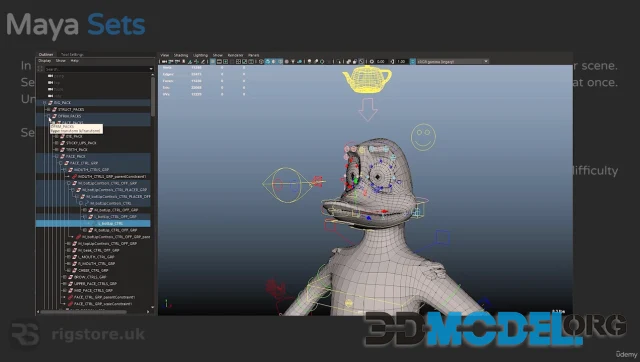
Python for Maya: Beginner to Advanced Rigging Automation

Ultimate Blender Character Rigging Course (2023)
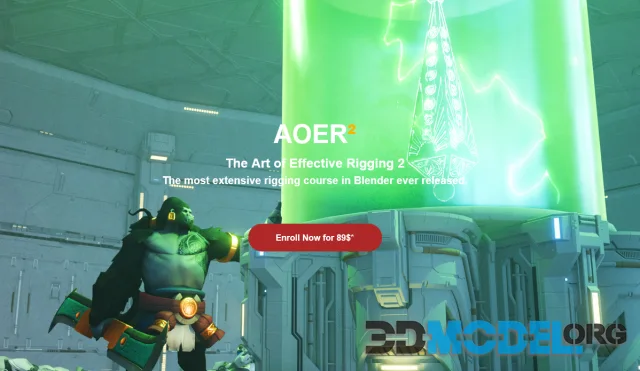
P2design - AOER² - The Art of Effective Rigging 2

AAA Game Character Creation Tutorial Part1 - High Poly

Animating Your Imagination: Bringing Your Art To Life In 3D
Comments (0)
