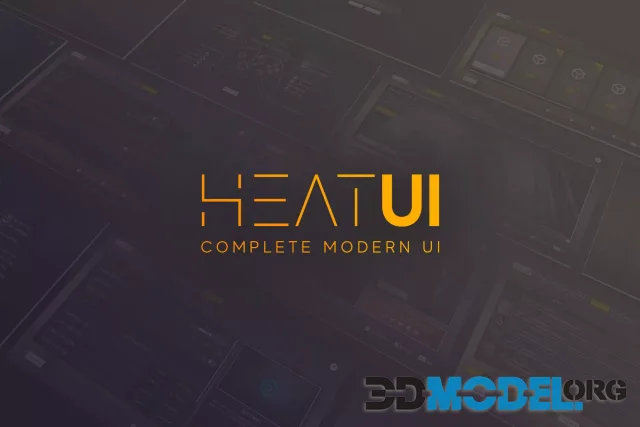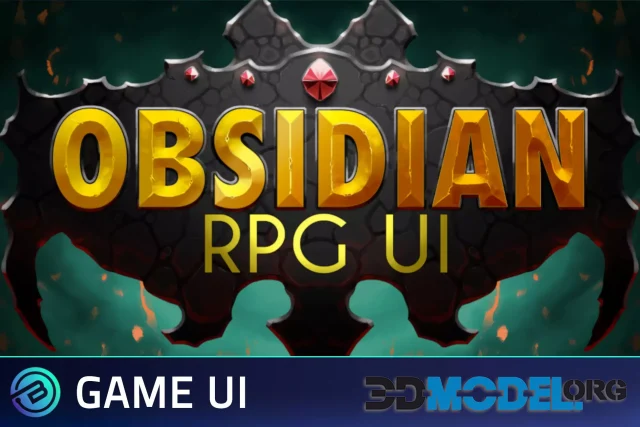INTERFACE - Apocalypse HUD - UI v1.0.1

Support engine version: 2021.3.17 or higher.
Build your game HUD fast! Pre-built elements from rusted metal and salvaged electronics. Customize for a sleek, responsive HUD - ideal for any game style and perfect for games made with Synty assets!
You can get the latest version of this pack for free from us.
From the ashes of a global catastrophe rises the INTERFACE Apocalypse HUD, the first in Synty’s new line of UI packs!
Quickly build out your game HUD with dozens of pre-built HUD elements cobbled together from rusted metal and salvaged electronic components. Action bars, minimaps, compasses, weapon wheels, HP bars, damage FX, crosshairs - we’ve added everything we could think of to help you quickly assemble a quality-looking, responsive HUD. Each component can be visually customized to suit your game’s needs, whether you’re making an ultra-minimal survival game or an apocalyptic ARPG.
◼ Key Features ◼
Over 160 prefabs (with animations!). Easily piece together a unique UI with customisable components.
Seamlessly blend your game's UI with gameplay by using the 650+ icons included. Icons of props and weapons are rendered from items and weapons found in the POLYGON - Apocalypse Pack.
Customisable visual variants for components allows your to add your own style to your game's HUD. You can create hundreds of variations to fit your specific game's needs.
Comprehensive range of input icons for multiple controller types easily lets you support PC, Xbox, PS, and Switch!
Artistically blends with existing Synty asset packs. We've designed the UI to match Synty's POLYGON style. Your game will look sleek and professionally made with a UI that matches your games 3D aesthetic.
Text and numeric buttons can be tinted, localised and customised
*The UI elements contained in this pack are 2D and intended to work with Unity's UGUI and 2D systems. No 3d models are included.
Version: 1.0.1
Home Page: https://assetstore.unity.com/packages/2d/gui/interface-apocalypse-hud-ui-274729
Ctrl
Enter
Noticed a misTake
Highlight text and press Ctrl+EnterRelated news:
Comments (0)