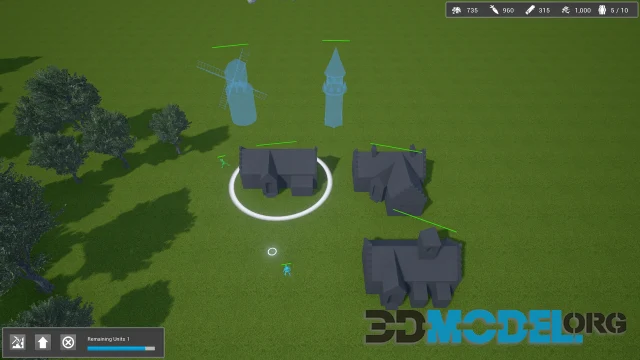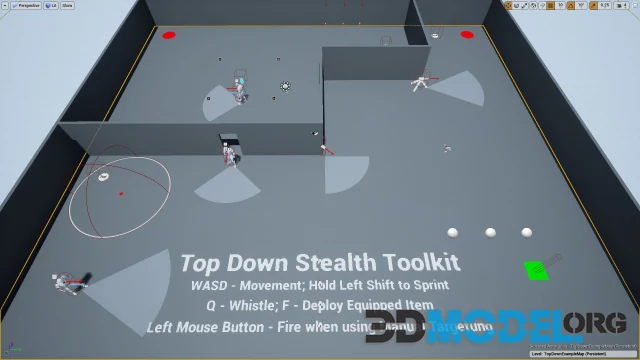Defender: Animated Dialogue System v5.3

Defender: Animated Dialogue System is an easy to use and very flexible dialogue creator with typewriter text animation, dialogue branches(multiple choices), triggering events, bubble above characters, text-formatting, gamepad support, cinematic mode and much more!
This asset contains a Animated Dialogue System which is a feature of Defender: Top-Down Shooter Template.
With this system, you can do the following operations:
Easily create dialogues using datatables.
Create Dialogue branches with Stat requirements.
Add Audio to dialogue rows.
Continue from a certain row when dialogue restarts.
Trigger events from Level Blueprint in dialogue.
Add dialogue bubbles to characters or actors.
Activate custom cinematic mode and blending view targets to a camera.
Add waypoints to NPCs.
The possibilities are limitless!
All features have How-to videos. Get started and learn easily!
FEATURES:
%100 Blueprint and well commented.
Educational blueprint design with a lot of examples.
Full gamepad support.
DialogueComp to show in-game dialogues
Dialogue Bubbles to show dialogue bubble above NPCs
Typewriter effect in dialogue text.
4 Stats for use in dialogues: Reasoning, Manipulation, Intimidation, Karma. You can add your own Stats!
Cinematic bars widget
Includes Paragon Twinblast Specops, Paragon Greystone Novaborn
Component-based design. You can use in-game components to any games you want.
Event-driven system to optimize logic. No need to make heavy casting operations between blueprints.
Partitioned Save/Load System
Footsteps with surface support.
BP_CameraTrackerVolume (Fixed camera tracking volume)
NPC AI with behavior trees.
FadeMeshComp to fading meshes between camera and the main character.
Multi-message feature to show multiple in-game messages efficiently.
A PROJECT DEVELOPED WITH YEARS OF GAME DEVELOPER EXPERIENCE!
Version: 5.3
Home Page: https://www.unrealengine.com/marketplace/en-US/product/defender-animated-dialogue-system
Download links:
Ctrl
Enter
Noticed a misTake
Highlight text and press Ctrl+EnterRelated news:
Comments (0)