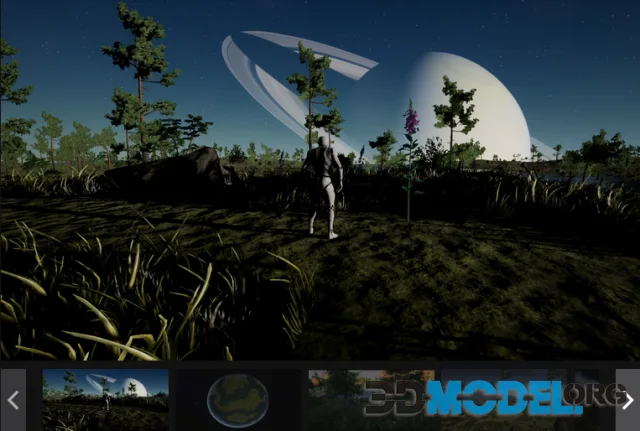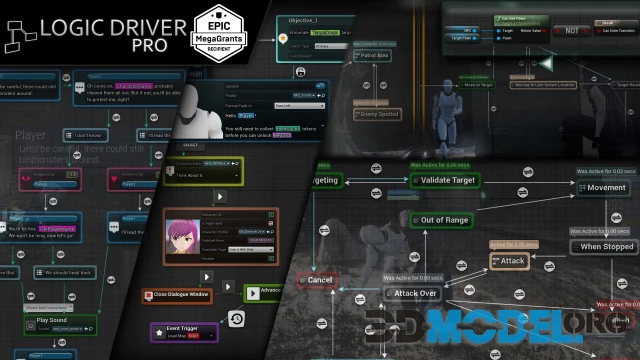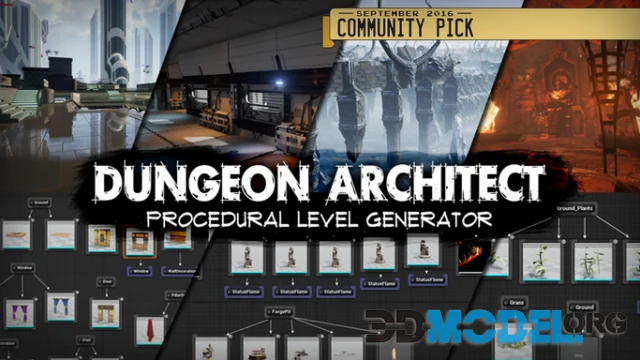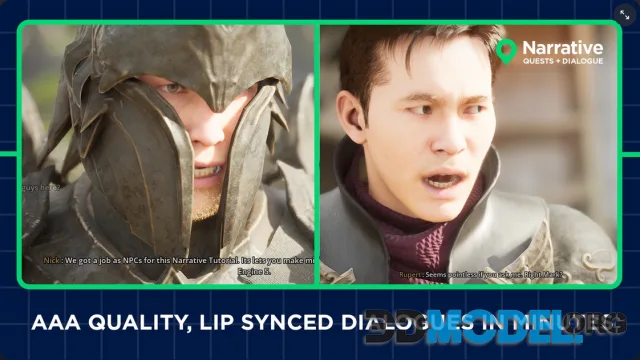Terracrust: Procedural Landscape v5.4

Terracrust is a powerful toolset, enabling you to procedurally generate landscape brushes with ease.
Terracrust is a powerful toolset, enabling you to procedurally generate landscape brushes with ease.
The workflow is intuitive and efficient. Create your generation logic within a custom graph editor using nodes to generate heightmaps and weightmaps as outputs. These outputs can then be seamlessly applied to your landscape via landscape brushes. With Terracrust's non-destructive approach, brushes can be repositioned, and generator parameters can be fine-tuned per brush in the details panel, giving you greater control over the landscape. This dramatically accelerates iteration, eliminating the need to constantly re-import data from external software.
Whether you're looking to adjust imported height and weight maps from external tools or to create landscapes entirely procedurally, Terracrust has you covered. Utilize built-in noise, erosion, and flow simulation nodes, or explore countless other options to achieve your desired look.
Powered by GPU-based processing, Terracrust ensures fast execution, making your creative process smooth and responsive.
NOTE:
Certain materials are unable to compile if hardware raytracing is enabled in the project settings. This issue will be fixed in the next update once the migration process to Fab is complete.
Features:
GPU accelerated terrain generation
Custom graph editor to create procedural landscape brushes
Non-destructive smart brush system to edit landscape by using procedural graphs
100+ nodes to work with including various simulation nodes such as hydraulic erosion and flow map generation
Texture baking in custom graph editor
Bonus content:
Auto-Landscape material supporting up to 8 weight painted layers (used in the scenes in the video)
28 baked height brush textures
Version: 5.4
Home Page: https://www.unrealengine.com/marketplace/en-US/product/terracrust-procedural-landscape
Download links:
Ctrl
Enter
Noticed a misTake
Highlight text and press Ctrl+EnterRelated news:
Comments (0)