What is the STEP file format and how can it be opened?
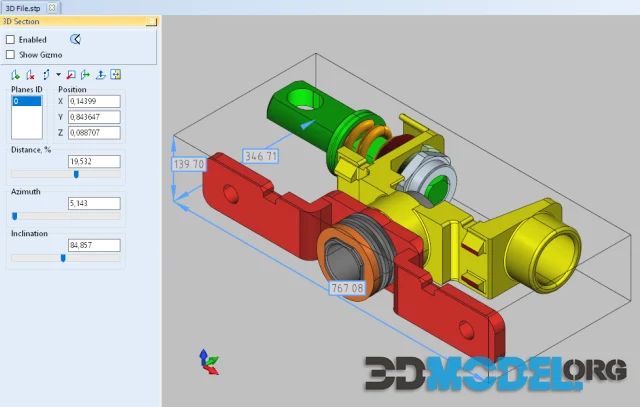
The STEP file is one of the most common formats for exchanging 3D model data between CAD-like programs. STEP is an acronym for "STandard for the Exchange of the Product model data". This format is defined by ISO - International Standards Organization under the number 10303.
However, STEP files may have other names besides ISO 10303:
- STP file;
- P21 file;
- STEP physical file.
STEP files have a modular structure, each module is called a "class". These classes all represent standards, implementation architectures, conformance test procedures, resource information models, and application protocols. This means that a STEP file represents more than just a geometry file.
History of the emergence of STEP
ISO has a Technical Committee 184 on Automation and Integration Systems. It was formed in the mid-1980s to develop the STEP format, which facilitates file exchange between programs and provides a standardized approach to working with 3D models and projects.
In '88, ISO received the basis for STEP. The first edition was published in '94. Since then, 2 more editions have been released: the second in 2002 and the third in 2016.
Due to the high cross-platform compatibility and the accuracy of the transfer of details and the body of the 3D model, the STEP format is still a quite digestible option for use.
What programs can I use to open STEP?
The process of loading or creating a solid/frame/surface STEP model is possible in most CAD systems of varying levels of sophistication.
However, the most common are the following applications:
- Autodesk Fusion 360;
- Dassault Systemes SolidWorks;
- IMSI TurboCAD Pro;
- ideaMK STP Viewer;
- Dassault Systemes CATIA;
- Siemens Solid Edge;
- Open Cascade DMU Reviewer;
- Free Trial;
- LKSoft IDA-STEP;
- FreeCAD;
- CADSoftTools ABViewer;
- CADSoftTools CST CAD Navigator;
- Kubotek KeyCreator;
- Okino Computer Graphics PolyTrans;
- McNeel Rhino.
Each of the above CAD systems has its own unique set of CAD methods and tools. They will all be able to open a STEP file for visual representation of the model, but editing of individual design elements will only be supported by the CAD in which the model was created.
By the way, if you suddenly need STL files, you can easily find them on our website -> follow link. We have assembled a huge library of content for you, containing more than a thousand items. Each model is free to download and you do not even need to register.
Ctrl
Enter
Noticed a misTake
Highlight text and press Ctrl+EnterRelated news:
Comments (0)






