The differences between CPU and GPU rendering
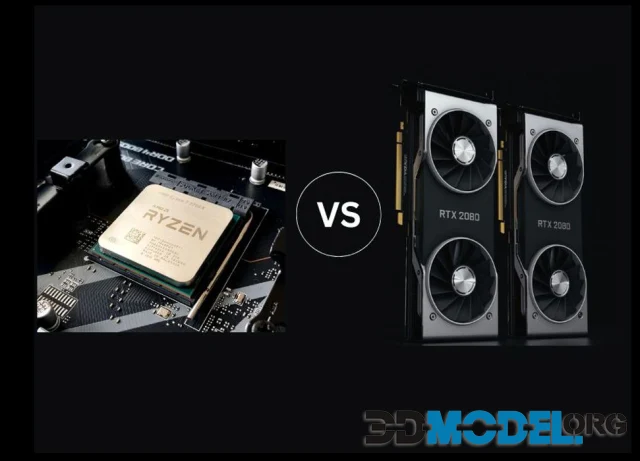
"Which is better, CPU rendering or GPU rendering?" - is a very old question that bothers many people who work with graphics.
In this article, we will explain the difference between these two types of rendering and when you should choose one over the other.
But first things first, so let's start with the terminology.
Rendering is the translation of a three-dimensional scene into a two-dimensional image using a computer program, taking into account the given parameters: lighting, viewpoint, and materials. The artist draws lines to create a silhouette that can be colored. Then he adds textures, shadows and highlights, taking into account the light source, and finally he gets a three-dimensional and realistic image.
Rendering is done either by the CPU of the computer or by the GPU of the graphics card. Sometimes in a hybrid configuration: for example, software like V-Ray allows you to use both methods.
We suggest comparing CPU and GPU rendering in various aspects to determine once and for all which is better for a particular situation.
Speed
First of all, you should compare CPU and GPU in terms of task execution speed. For example, the CPU performs one action at a time. A graphics card performs several operations simultaneously: this principle of operation allows the GPU to perform tasks much faster.
If speed is a priority, then you should make a choice in favor of GPUs. A modern graphics card can render an image many times faster than a modern processor.
Stability
In terms of stability, CPU rendering performs better. Because it uses the CPU, the whole system is more stable than GPUs and does not crash as often.
However, this does not mean that GOU rendering will cause frequent crashes. It is also quite stable.
Picture quality
You should also compare the two approaches in terms of graphics quality and accuracy. Rendering is a time-consuming process that uses powerful hardware. Central processing units have all their cores linked together and therefore usually produce the best results. It is better to use such equipment when working on full 3D videos. CPU will also help you create colorful frames.
Here you should decide which parameter is more important for you. If the time for rendering is limited, then stop at the GPU. If you need stable results? Then you should choose CPU.
Price
You should also consider the price. In this regard, it is much cheaper to use a GPU. If you take a video card and a CPU for a similar cost, the performance of the former will be significantly higher. You can also save a lot of money on hardware. The point is that multiple GPUs can be easily connected to a single computer or server - you can create a small workstation that can perform relatively complex tasks in a matter of minutes.
RAM usage
More RAM also processes a large amount of data during the rendering process. The CPU uses RAM while the GPU uses video memory. Therefore, the CPU performs better because it can use all of the RAM.
Execution of complex scenarios
For complex scenarios, both methods work equally well. CPU rendering provides better accuracy and performance, which is necessary for complex projects such as architectural drawings, animations, etc.
On the contrary, GPU rendering works well for visual elements such as textures, storm lighting, I, e, game scenes, AI and ML, and other areas. Thus, both provide excellent results.
These are the most important factors to consider when choosing a rendering base.
By the way, our site also has a lot of things you can download for your architectural project. We have a huge library of 3D architectural content that is updated daily. In it you can find various 3D models and various real or fictional characters.
Ctrl
Enter
Noticed a misTake
Highlight text and press Ctrl+EnterRelated news:

Vray vs Corona for Architectural Rendering

Choosing the Best Render for Architectural Visualization

How to Create Realistic Architectural Renderings in 3ds Max

How to Create 3D Models of Cars

Using Photogrammetry to Create 3D-Models For Game Development

Unreal Engine 5 for architectural visualization
Comments (0)
