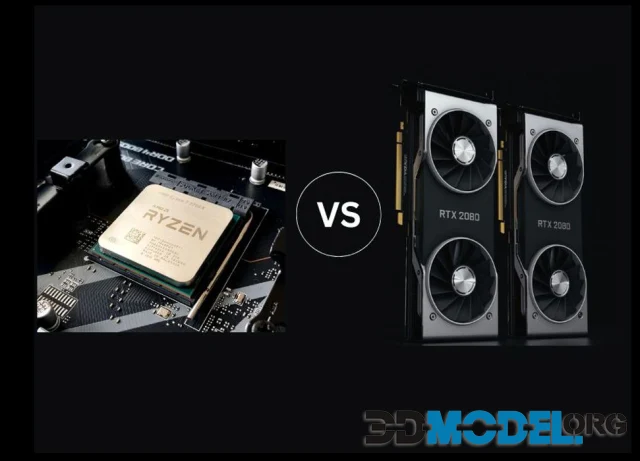Poser 13 and the SuperFly renderer
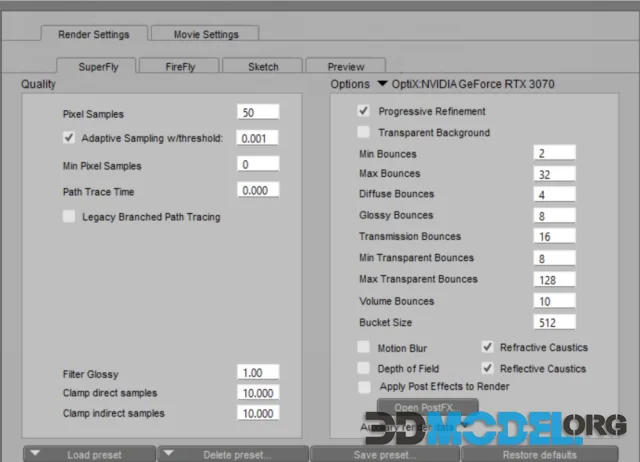
It's time to talk about the SuperFly renderer in Poser 13.
It's based on Cycles from Blender, but has been a full-fledged part of Poser for quite some time now.
And you know what, it's cool.
Why is that? Read on to find out!
SuperFly - features and benefits
First of all, Cycles is a very powerful rendering engine. It's also open source. SuperFly has borrowed many things from it. For example, it runs in the same language, so essentially all the existing Cycles tutorial resources are relevant to SuperFly as well.
For example, if you want to create glass, leather, or some other type of fabric, but you don't know how to do it, you can look up how to create that material in Cycles and just recreate it all in the Material Room in Poser 13.
Another important feature of SuperFly is that it's multi-platform and multi-architecture.
And again, it's all thanks to Cycles.
You can use either CPU or GPU rendering. This is very important because, for example, if your computer has a powerful CPU but no GPU, then CPU rendering is definitely your choice.
And vice versa.
How to work with SuperFly?
The best way is to use one of the ready-made materials from the Poser library. However, you can also download them from our site - we have not only materials, but also 3D models of characters, creatures, props, environments, clothing, poses, accessories, hairstyles, bundles and other Genesis 8, 8.1, 9 Male & Female content, all for free.
And without registration.
And without registration.
Let's say you downloaded some metal as a material. Let it be gold. If you look at it, you will see that it is made up of different element meshes.
PoserSurface, which is used for FireFly (Poser's former rendering engine)
And CyclesSurface, which is used for SuperFly.
The first should be ignored. You will need the second.
Next you see the GlossyBsdf node. This node is used for the detailed settings of the material - color, normal map and roughness (if the “gold” you chose was PBR).
By the way, you can also download PBR textures and materials from our website! Just follow link.
After fine-tuning with GlossyBsdf you should work with PhysicalSurface. It will breathe life into your chosen material and make the model much more realistic by adding color depth and distortion.
As a result, you will get a very good result at minimal cost. Next, you can experiment with other values and add more textures to see what happens.
And once you've mastered the basics, you can move on to more complex materials.
And don't forget, we're not just here to help you find content for Daz Studio and Poser, we're also here to teach you new things. There is a whole category on our hub dedicated to tutorials. There are many video and audio tutorials on how to work in these two programs.
Cons?
Yes, there are.
Much to great and deep regret.
SuperFly, for all its coolness, is an extremely voracious engine. It is impossible to describe how many PC resources it consumes, even with the help of the most vivid adverbs and forms. To work with it, you need at least an RTX 4070 or similar graphics card from AMD.
At least for stable and high-quality work.
But it is definitely worth it, because to achieve such transparency of the background and "trap" shadows you will get only with SuperFly.
Ctrl
Enter
Noticed a misTake
Highlight text and press Ctrl+EnterRelated news:
Comments (0)