3DCoat - what is it and why should you try it?
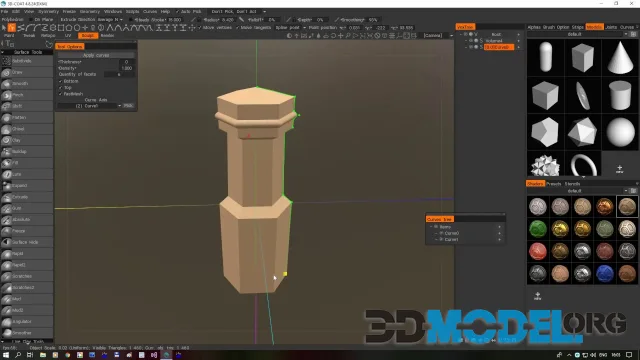
When working with 3D graphics, there are usually several programs that everyone is used to: Zbrush for sculpting, Marmoset Toolbag for baking, drawing textures in Substance Painter, and so on.
However, there are also universal solutions for performing, if not all, then at least most of the tasks within one program. One of them is 3DCoat.
Let's talk about it right away: the program really turned out to be unexpectedly useful and relevant. Read on and we will tell you more about it.
What you can use 3DCoat for
Practically anything to do with 3D!
3DCoat is suitable for modeling both organic objects (people, animals, plants) and hard surfaces (machines, weapons, vehicles). Content created with this program can be used as in-game assets, 3D scene design in concept art, and even for 3D printing. There are also many features in 3DCoat that allow you to minimize the number of applications for further refinement of models.
Speaking of which...
3DCoat Features
What's really good about this program is that its interface is divided into several workspaces, each of which contains its own tools. And even though the interface may seem cluttered at first, the reality is that this feeling quickly passes once you start working in the program and mastering it.
What follows is more. 3DCoat can also do the following things.
Real-time texturing
The texturing process in 3DCoat is based on a hierarchy of layers. You can paint with brushes directly on a 3D model or UV drawing, as well as combine layers and adjust their blending properties.
User-friendly and convenient UV unwrapper
And yes, this utility also has advanced UV unwrapping capabilities. It has the necessary tools to create a room from scratch or make changes to an existing map. There is also automapping, which is great for models with simple geometry.
Incredible optimization and the ability to focus on local areas
The multi-resolution feature lets you increase model detail to millions of triangles while maintaining good performance even on weak rigs. This allows you to zoom in on specific areas of the model and then return to the previous level of detail.
Comprehensive retopology tools
One of the most complex and tedious processes in 3D modeling is made easy with 3DCoat. The program offers Autopo automation of mesh retopology, which can be selected from the start menu by simply loading the desired object. Retopology can be performed immediately after modeling with just a few mouse clicks. Literally. The application generates a low-polygon mesh over the object with no errors.
Well, with minimal errors.
Any downsides?
Well, 3DCoat has them. But just like any other program. First of all, 3DCoat is far behind its competitors in the sense that it does texturing differently. For example, there are no masks. This is compensated by a lot of other tools, but you have to get used to it.
The program is also distributed under a paid license. Yes, the price is relatively low, but still.
Finally, it should be said that there are very few tutorials for this utility. Many of them are outdated. You can still figure it out, but it will take a lot of time. By the way, if you want us to publish tutorials about this program on our hub, write us about it in the feedback!
We hope this article was useful. However, if you are still a follower of the classics like ZBrush, there is no problem. On our site you can find a lot of content and add-ons for this program that will make your time in it much more comfortable. These are, for example, various custom brushes to create an unusual relief on the surface. Well, or add-ons that extend the functionality.
All this is available for free and without registration.
Ctrl
Enter
Noticed a misTake
Highlight text and press Ctrl+EnterRelated news:
Comments (0)






