Things that make Blender the best of the best
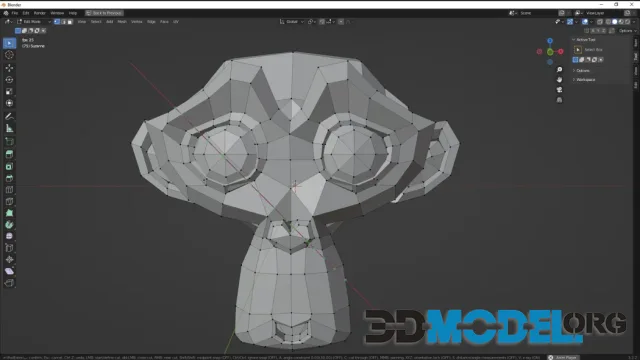
Blender is one of the most powerful and actively developing 3D editors. It is used by hundreds of thousands of artists and designers around the world. This program contains all the necessary tools for modeling objects, creating realistic images and complex animations. In addition, you can edit video, do its post-processing, create games and much more.
Oh yeah, and Blender is also completely free. You can even make money with it by creating content and selling it - the license allows it.
The benefits of Blender don't stop there. Read on and we'll break down the rest!
Serious modeling capabilities
Blender offers a wide range of tools for creating complex 3D models. The program implements polygon and NURBS modeling, sculpting, and much more. The detail of the content you create is second to none.
Animations and special effects
Bones and skeletons, tools for creating kinematic chains, particle systems and much more are available here. It's no problem to create a complex scene filled to the brim with special effects and dynamic simulations. Blender also supports keyframe and physics animation, giving you more freedom to express your ideas.
Friendly, large community
Blender has a huge community of users and developers who actively support and develop the program. The places where you can find inspiration or content for this program are countless. For example, there are various forums.
But there are also hubs like ours.
Here you can find all the content you need for this program. For example, we have various assets in compatible formats that you can download and refine in Blender to your liking. We also have tons of plugins to make your work easier and faster.
And it's all free, with absolutely no registration required.
Cross-platform and suspiciously (in a good way!) low system requirements
One of the most important advantages of the program is its cross-platform support. Blender runs equally well and stable on Linux and Windows. In addition, the program can run on PCs with very weak configurations - even on rigs that are about ten years old. The minimum requirements are really modest:
- OS: Windows 10
- Processor: Quad-core CPU
- RAM: 8 GB RAM
- Video Card: 2GB RAM, OpenGL 4.3
- Hard drive space: 500 MB
Of course, you can't say that about the recommended ones, but you will need such a computer only for professional work:
- OS: Windows 10
- Processor: Eight-core CPU
- RAM: 32 GB RAM
- Video card: 8GB RAM
Nod system and procedural generation capabilities
In Blender, you can set material properties with nods: reflective, matte, specular, refractive, and more. Create complex, customizable models with easy iteration back in just a few clicks.
Cycles renderer
Cycles works well on both GPU and CPU. Although it is inferior in speed (and quality) to some other renderers, it is still an acceptable compromise that fits well with the program's low system requirements.
Advanced UI
Blender has a nicer and more user-friendly component, while most of its competitors' interfaces look at the very least outdated. Or overloaded.
Well, that's just the way it is.
Other programs are good, but Blender is still very cool. It combines simplicity with functionality. Yes, you can say that the program does not meet absolutely all standards of the industry, and large studios are better off preferring alternatives in the face of 3ds Max, but for solo development option is still just great.
Ctrl
Enter
Noticed a misTake
Highlight text and press Ctrl+EnterRelated news:
Comments (0)






