Working with ZBrush. How convenient and high-quality does it perform its functions?
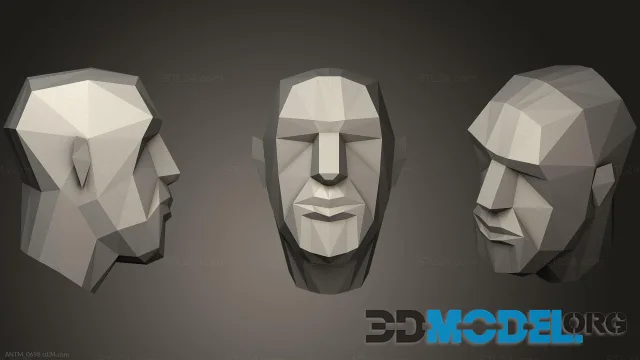
ZBrush uses a unique approach known as digital sculpting, allowing artists to shape and detail 3D models as if they were working with a virtual lump of clay. For example, ZBrush makes it easier than Blender to create organic shapes and surfaces: tree bark, greenery, animal hair, or scales.
Methods of 3D modeling in ZBrush
The main way of working in the program is sculpting using a large number of brushes. They put “clay” on the model and cut it using various algorithms. For example, brushes can have their cross-section profile (round, square, etc.) to produce recesses of various shapes. The smoothing brush is very important for the job. It levels the surface of the model. This can be compared to how, when hand sculpting, a craftsman smoothes the surface with hands dipped in water or a sponge. You can make brushes for ZBrush yourself or download them from open free sources or paid resources. Sculpting is great for creating models of living creatures, characters, flora, and the environment in general.
The second popular modeling method is using the ZModeler tool. This is a brush that works not with “digital clay”, but with polygonal shapes, that is, simple geometric shapes and surfaces.
This modeling principle is well known to those who work in other 3D programs (3ds Max, Cinema 4D, etc.). Using ZModeler, it is convenient to model objects that have more or less clear geometry: cars, mechanisms, game weapons, buildings, etc.
Useful ZBrush Tools and Features
2D drawing plugins. Often before work it is important to make a sketch to represent the future model. To do this, you can use the Quick Sketch and PaintStop plugins. The first allows you to make a quick sketch, while for convenience, the mirror function is turned on by default. The second plugin provides a wide drawing interface with the ability to reproduce the effect of oil paints, watercolors, pastels and other materials.
DynaMesh. A tool that allows you to quickly resolve polygon stretching and uneven distribution - quality problems that often arise in the modeling process.
Bas Relief. A tool that allows you to create bas-reliefs from 3D models. This feature can be useful in game design for the design of armor, weapons, buildings, etc. In addition, with the help of Bas Relief you can create prototypes of real-life objects: jewelry, finishing materials, furniture and other products with bas-reliefs.
Shadowbox. A tool that simplifies working with a 3D model by creating its flat projections inside a special box. By changing projections, you can change the 3D model in real time, which greatly simplifies and speeds up the work on rigid structures and elements.
BevelPro. This is a plugin that makes it easy to create bevels—cut or smoothed edges of rigid structures—on high-poly models without having to switch to low-poly modeling.
Brush Noise. Functionality that allows you to draw local sculptural details on the surface of models using noise. This can be useful, for example, to give an uneven texture to the earth's surface or the skin of an animal.
Advantages and disadvantages
The advantages of the software include:
• ample opportunities for hand sculpting using a methodology reminiscent of conventional hand sculpting;
• the possibility of modeling based on primitives - simple figures;
• many automated functions for modeling that simplify work (for example, quick texturing);
• a large number of brushes;
• intuitive interface;
• a large number of plugins with additional functionality;
• the ability to customize the interface in detail to suit your needs (including, for example, font size);
• low requirements for computer resources.
The program also has disadvantages:
• paid use
• weak renderer compared to other 3D graphics programs.
The ability to work with “digital clay” can also be a disadvantage. This modeling principle is often difficult for those who have never created sculptures by hand. This is a separate skill that requires practice. In addition, sculpting living creatures requires a good knowledge of their anatomy: body proportions, location of bones and muscles, etc. Without this, it will be difficult to get a realistic character. However, knowledge of anatomy can be improved over time through the learning process.
As you can see, the workflow is very exciting once you understand all its functions. In further reviews we will pay attention to such programs as Distance Mesh, 3ds Max, Content Browser and so on.
Ctrl
Enter
Noticed a misTake
Highlight text and press Ctrl+EnterRelated news:
Comments (0)






