Master Tekla Configuration
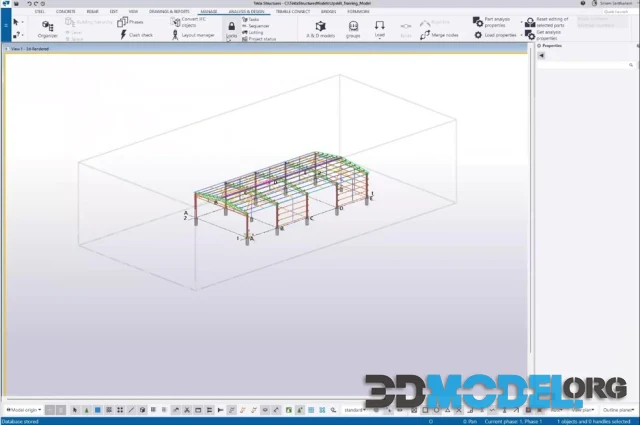
Tekla Configuration, Initialization File Set up, Firm Folder, Project Folder, Variables
What you'll learn
You will be confident in configuring initialization file when you upgrade your system or to a new version or
You will learn to configure your company standards in initialization file to access by default
Understand the importance of configuration and Do's and Dont's
Configuring separate initialization file for each client
Access specific client folder through role settings
How to create Model Template Directory
If you are using a particular enviornment you can set up Tekla Shortcut to bypass login window
You will learn to set up Tekla Shortcut to open the model directly
Requirements
Basic understanding of Tekla software and minimum six months of experience (optional)
If you are a Tekla freelancer or the only Tekla user in your company, This is mandatory for you
https://www.udemy.com/course/master-tekla-configuration/
Ctrl
Enter
Noticed a misTake
Highlight text and press Ctrl+EnterRelated news:

Christian Bohm - Houdini FX Course (houdini-course.com) FULL

Learn 3Ds Max 2024 from Scratch : A Step-By-Step Course

Revit Architecture - Fundamentals for beginners

AutoCAD and Revit for Beginners: Create Professional Designs

Ultimate Blender Character Rigging Course (2023)

The Complete Autocad Course: 30 Days Drafting And Modeling
Comments (0)
