Master Solar Design with SketchUp & Skelion: Beginner Guide
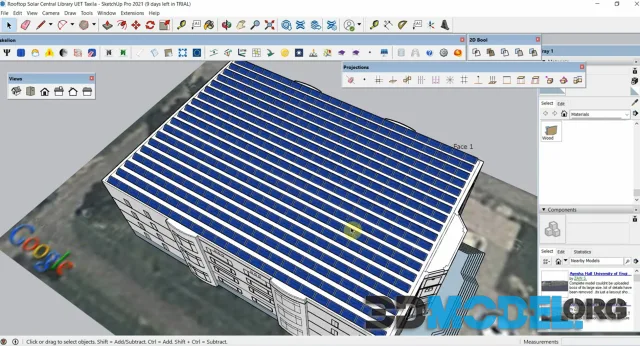
Master Solar Design in SketchUp with Skelion Plugin: From Basics to Advanced Techniques.
What you'll learn:
Understand the Basics of SketchUp: Navigate and use SketchUp's interface and tools effectively for creating and modifying 3D models.
Install and Utilize the Skelion Plugin: Step-by-step guide on installing Skelion and leveraging its features for solar design within SketchUp.
Design Solar Panel Layouts: Learn to create accurate and efficient solar panel layouts using the Skelion Plugin.
Simulate and Optimize Solar Performance: Conduct simulations to analyze solar performance and apply optimization techniques to enhance design efficiency.
Requirements:
Basic Computer Skills: Familiarity with basic computer operations such as installing software and navigating the internet.
SketchUp Software: SketchUp installed on your computer (the free version is acceptable).
Skelion Plugin: The Skelion Plugin installed in SketchUp (installation guide provided in the course).
No prior experience with SketchUp or solar design is required. This course is designed to be accessible for beginners and provides all the foundational knowledge needed to get started.
More Info - https://www.udemy.com/course/master-solar-design-with-sketchup-skelion-beginner-guide/
Ctrl
Enter
Noticed a misTake
Highlight text and press Ctrl+EnterRelated news:
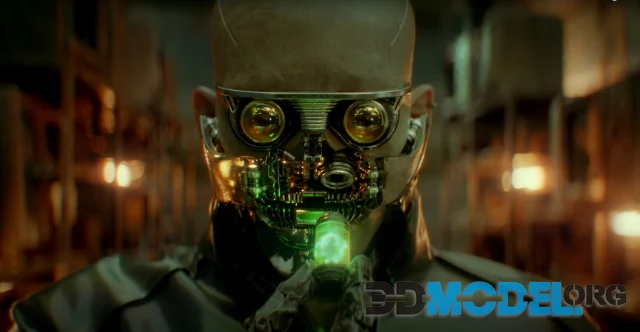
Mastering C4D: A Step-by-Step Guide to Unleashing Your Potential

Learn 3Ds Max 2024 from Scratch : A Step-By-Step Course

Coloso - The 100-Chapter Guide to Blender From the Basics to 3D Animation
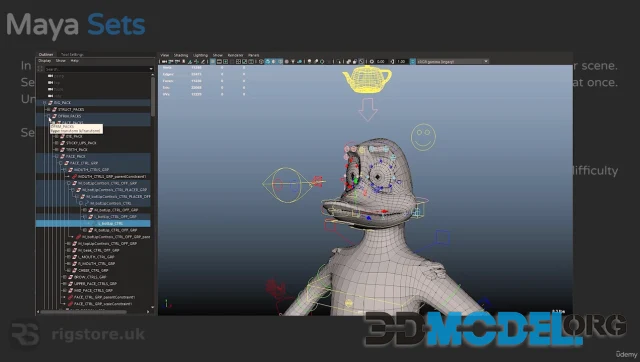
Python for Maya: Beginner to Advanced Rigging Automation

The Blender 4 Ultimate Guide

AutoCAD and Revit for Beginners: Create Professional Designs
Comments (0)
