How to work with 3D objects in Photoshop
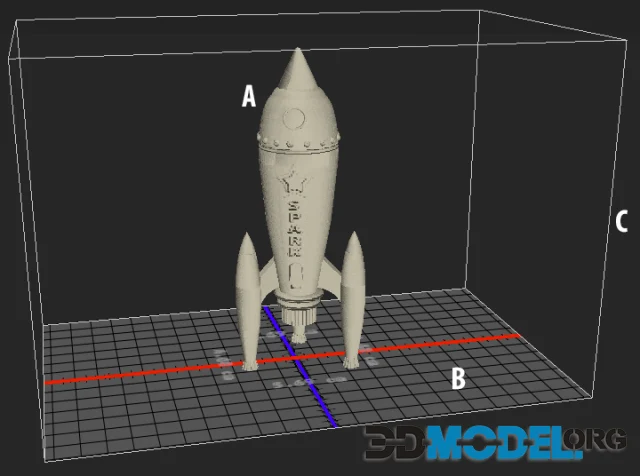
At first glance, it might seem that Photoshop is not designed for creating and working with 3D objects. This is far from the truth. In this article we will show you how to create and work with 3D objects in Photoshop.
Let's take a look at how to create a 3D texture in Photoshop.
Perhaps the most important way to work with 3D in Photoshop is to create three-dimensional textures. You can use almost any image as a base - even if the plane of the texture is heavily tilted or unevenly lit, it's no big deal.
Here's how it's done, step by step:
- First you have to crop the most homogeneous texture fragment. A special cropping tool will help you - with its help you will have to stretch the frames. To remove perspective distortions you should activate the Perspective option and set the corners of the frame to the edges of the rectangular fragment.
- Next comes the stage of retouching. You can do it in the Filter > Other > Offset menu. In the fields that appear you should enter half of the total size of the image. You can also just play with the sliders and do everything by eye. For retouching you can use a special Patch tool that is pre-installed in Photoshop.
The resulting texture is ready for use, but if you try to fill a large area with it, you will get an unpleasant effect of alternating light and dark areas. In other words, there will be texture tiling, i.e. it will be visible where the texture starts and where it ends.
To eliminate this inhomogeneity, you can use a very unusual and interesting method. The idea behind this method is that the texture details are the high-frequency component of the image, while the illumination is the low-frequency component. That is:
- Duplicate the texture layer and select Luminosity in the Lavers tab.
- Next, you can apply the High Pass filter to the image, which can be found in the Filter > Other > High Pass menu. The filter radius should be as large as possible, so that the illumination is homogeneous, but the details are still visible. Of course, you might be afraid of the result, because the contrast will be greatly reduced and the result will look strange and ridiculous.
- Continue to work with the duplicated layer. You will need to lighten it and increase the contrast (Image > Adjustment > Levels, then move the black and white sliders to the middle and the slider in the middle to the left to lighten the overall level).
If you now fill a large fragment with such a texture, the tiling will be almost invisible. Of course, sometimes you still have to do a little color correction, but it depends on the case.
Don't forget to save the prepared texture tile in a separate bitmap file.
This is just one of hundreds of ways you can work with 3D in Photoshop.
On our site you can find many 3D models that can be edited in various ways in graphic editors. For example, in the already mentioned Photoshop. For example, you can download bathroom elements, which will be useful for the architectural project of the bathroom, and then make the necessary changes to them. All content on our site is absolutely free and you do not even need to register to use it.
Ctrl
Enter
Noticed a misTake
Highlight text and press Ctrl+EnterRelated news:
Comments (0)






