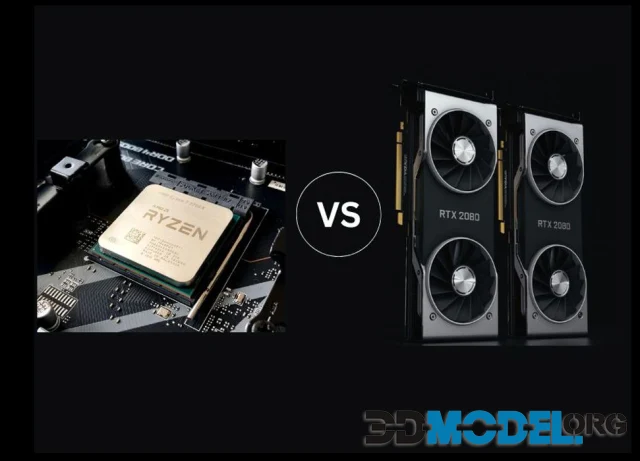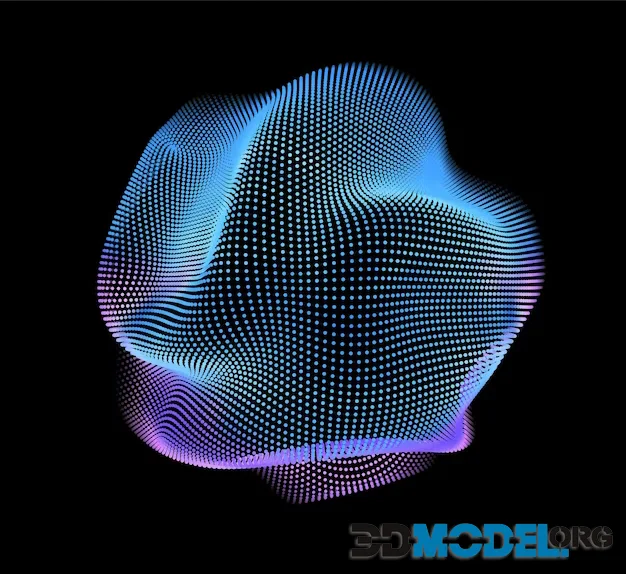What kind of computer do I need for 3D modeling?

3D modeling is quite demanding.
But how much?
That's what we're going to look at today.
Minimal and optimal PC for 3D Modeling
Below are the minimum requirements for a 3D modeling computer to ensure normal operation with most programs:
- A monitor with a resolution of 1920x1080 (and it is better if it will have an IPS matrix, as it has the most accurate color reproduction of all the others).
- Processor - at least 4 physical cores and the same number of logical cores. The average operating frequency should be from 3 GHz.
- RAM - 8 GB. This is the very minimum. If there will be 6 or less, the programs will crash regularly, and you will have to get acquainted with such things as freezes (believe me, you do not want that).
- GPU - OpenGL capable graphics card with 4GB of memory. This is the same minimum as the previous option. Strictly speaking, RAM and VRAM work the same way when it comes to working in 3D programs - they complement each other and go into a common memory pool.
- Free disk space - 50 GB (less is allowed, but it is better to have additional free space that will be used by plug-ins, material files, textures and projects).
Of course, this should not be limited to this.
We want to show what a reference PC for working with 3D should look like:
- Processor - AMD Ryzen 9 5950X or better. An Intel analog is acceptable, but AMD is preferable because it maintains a stable core frequency.
- RAM - 32GB or higher. 64GB is the best option.
- Video card - NVidia RTX 4070 Ti for 12 GB or its analog from AMD. Here the situation is slightly different from the processors. We recommend taking a video card exactly from green, because they have the best compatibility with technology. They are also more stable. Crashes are absolutely normal with AMD.
- Motherboard - as a chipset you can consider B550. The most important thing is not to skimp on the motherboard, because if it dies, it will take the rest of the computer down with it. Make sure it has enough power circuits.
- SSD and HDD - NVMe Samsung 980 Pro and a Seagate HDD. We recommend getting SSDs from these companies as they have proven to be the least buggy and most stable on the market.
- Power supply - Anything above 850W. We recommend looking at Deepcool or Chieftec.
- Cooling system - A good tower cooler that can remove 220W of heat will do. But you can also use water cooling if you are willing to maintain it.
And once you've assembled your new rig, you can go back to our site and download all the content you need. So we have different textures and materials (like PBR) to work in 3ds Max, Blender, Vray, Corona and a dozen other programs - link.
We can also download and create the appropriate environment to recreate a scene in programs like Daz Studio or Poser. These are models of characters, creatures, props, environments, clothes, poses, accessories, hairstyles, bundles and other materials. Get it gere!
We can also download and create the appropriate environment to recreate a scene in programs like Daz Studio or Poser. These are models of characters, creatures, props, environments, clothes, poses, accessories, hairstyles, bundles and other materials. Get it gere!
Add our site to your browser bookmarks for permanent access with just one click!
Ctrl
Enter
Noticed a misTake
Highlight text and press Ctrl+EnterRelated news:
Comments (0)