Implementing Physics in 3D Modeling: From Simple to Complex
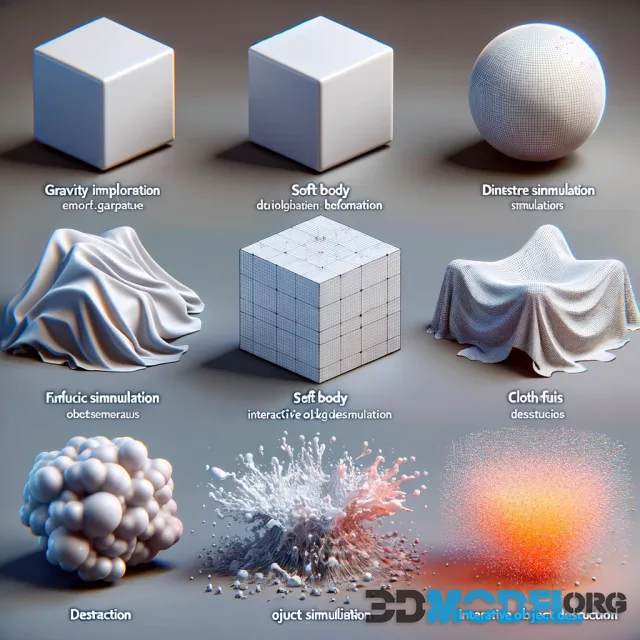
Basics of Physics in 3D Modeling
1. Simple Physical Simulations
In the initial stages of incorporating physics into 3D modeling, simple physical simulations are often used. These include basic mechanical laws such as gravity, friction, and elastic collisions.
- Gravity: Adding the force of gravity allows objects in a scene to fall downward. In Unity, for example, this is achieved using the Rigidbody component, where gravity and mass can be specified.
- Friction: Frictional forces are used to simulate resistance to motion. In Unity, this is configured through the Physic Material parameters.
- Elastic Collisions: These allow objects to bounce off each other. The coefficient of elasticity is set using the Physic Material as well.
Example of Setting Up Physics in Unity
To start, let’s create a simple example of setting up physics in Unity:
- Creating an Object: Add a primitive object (e.g., a cube) to the scene.
- Adding Rigidbody: In the Inspector, add a Rigidbody component to the object.
- Configuring Physic Material: Create a new Physic Material and configure the Friction and Bounciness parameters.
- Applying the Material: Apply the created Physic Material to the object through the Collider component.
Advancing Physical Simulations
As the need for realism grows, simple simulations become insufficient. Here, more advanced physical simulations such as soft body, fluid, and cloth simulations come into play.
2. Soft Bodies and Cloth
Simulating soft bodies and cloth requires accounting for the deformation of objects under external forces. In Unity and Unreal Engine, these simulations are performed using specialized components and modules.
- Soft Bodies: In Unity, the SoftBody component is used, allowing objects to change shape upon collisions.
- Cloth: For simulating cloth, the Cloth Component is used, enabling the modeling of fabric behavior under the influence of wind and gravity.
Example of Setting Up Cloth in Unity
- Creating Cloth: Add a plane to the scene.
- Adding Cloth Component: In the Inspector, add the Cloth component.
- Configuring Parameters: Adjust the parameters for cloth mass, gravity force, and resistance.
Fluids and Gas Simulations
3. Fluids
Simulating fluids involves modeling the behavior of flowing substances like water and oil. This requires complex algorithms such as smoothed-particle hydrodynamics (SPH).
- SPH Algorithms: These algorithms use particles to model fluids, taking into account the forces of interaction between them.
Example of Setting Up Fluid in Unity Using Assets
- Importing Assets: Import assets for fluid simulation, such as Fluvio.
- Creating Fluid: Add a fluid emitter to the scene.
- Configuring Parameters: Adjust the parameters for density, viscosity, and gravity to achieve realistic fluid behavior.
Interactive Simulations
4. Object Interactions
Interactive simulations allow objects in the scene to interact with each other in real-time. This includes modeling complex chains of interactions, such as object destruction upon collision.
- Destruction Module: In Unreal Engine, the Chaos module is used for simulating object destruction.
Example of Setting Up Destruction in Unreal Engine
- Creating an Object: Add a complex object to the scene.
- Adding Destruction Component: Enable the Chaos module and add the Destruction Component to the object.
- Configuring Destruction Parameters: Adjust the parameters for impact force and breaking points.
Conclusion
Implementing physics in 3D modeling is a multi-layered process, starting from simple simulations of gravity and friction to complex models of soft bodies and fluids. Using modern tools like Unity and Unreal Engine, developers can create realistic and interactive virtual worlds that meet the highest standards of realism. Don't forget to visit our Assets for Unity (link) and Unreal Engine sections (link).
To access free collections of 3D models for games and design, as well as texture and material collections for 3D software and game engines, visit our website sections where these resources can be downloaded: 3D Models and Textures and Materials.
Ctrl
Enter
Noticed a misTake
Highlight text and press Ctrl+EnterRelated news:
Comments (0)






