How to optimize a 3D game?
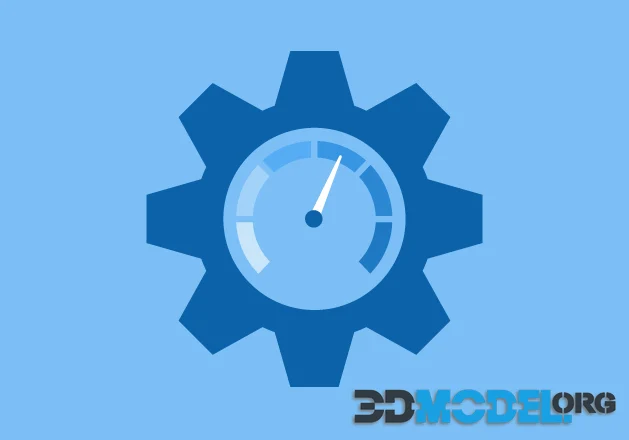
Good optimization is a really important point when creating any 3D video game. user experience. Looking at it, players decide whether it is worth spending time on the game or not. However, neither a trailer, nor even a separate page with a lot of screenshots and gameplay trailers will not tell you how well the product actually works. Performance directly affects the final impression you get from the title. And it's not only about performance, but also about the audience the game reaches, because many gamers may have weak PC's and won't be able to play comfortably.
A poorly organized game is hard to optimize and to get rid of problems. Especially if a large team is working on it. All of this leads to duplication of Assets where it shouldn't be, overly large textures, etc. This leads to memory bottlenecks, increased device requirements and overall development time. It's much easier to define a project structure in advance to strictly adhere to it.
Here are a few things you can take into account to improve optimization:
- Highly detailed objects put a heavy load on the device. Try not to use more polygons than necessary, and reduce the number of seams on the UV.
- Some objects, such as static parts of the game world, are highly discouraged from removal. But they can be turned off. This is a great optimization option if you are developing an open-world game.
- Disable rendering the entire object - in this case it will reduce the load not only on the graphics card, but also on the CPU, as the engine will stop processing the physics of the object. But be careful with this point: you can turn off only what is really not needed. Because if, for example, a player turns away from an object while it's falling and the object is turned off, you'll get a rather strange effect. The object will never fall until the player looks at it again. And this is just one example.
But, of course, one of the easiest ways to optimize is still to reduce the detail of deleted objects. There are a number of different ways to go about this:
- Simply reduce the resolution of textures.
- Reduce the number of polygons of objects.
- Disable shaders.
In older games, you may notice that objects disappear altogether and textures appear instead, and then it was a reasonable enough approach.
You should also remember that it's much more economical to work with light, shadows and reflections if you want to increase the performance of your game. Reading, rendering lights, shadows and reflections consumes a lot of resources. But these effects are about 70% of the picture, so it's important to know the limits.
And finally, think about distributing the load. Sometimes you don't even need to remove anything. Modern processors are equipped with at least two four cores, and you need to use them to the fullest. That is, if your game has some complex calculations that do not depend on the engine, try to perform them in parallel. How you do this depends on the technology you choose.
You also need to pay attention to caching. If you often use some variable or script, then it is better to save everything together, rather than every time you type a new one.
If you find your own textures quite cluttered and you can't fix the problem, just download any texture you like from our catalog. They are perfectly optimized and versatile, that is suitable for almost any game project.
Other articles about game development:
- Top 5 most user-friendly game engines - https://3d-model.org/blog/8758-top-5-most-user-friendly-game-engines.html
- How to start making games without experience? - https://3d-model.org/blog/9116-how-to-start-making-games-without-experience.html
- Texturing and modeling tips for making mobile games - https://3d-model.org/blog/9715-texturing-and-modeling-tips-for-making-mobile-games.html
Ctrl
Enter
Noticed a misTake
Highlight text and press Ctrl+EnterRelated news:
Comments (0)






