Graphic settings in computer games
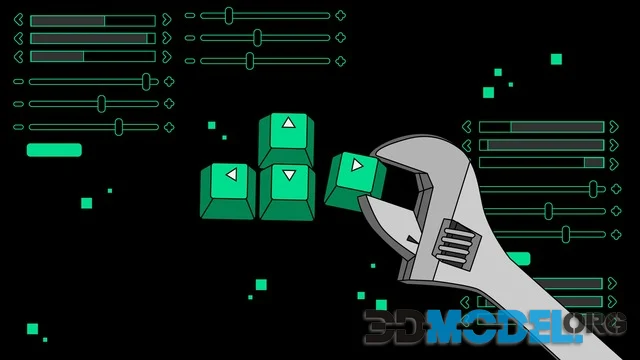
Modern games have one very important advantage - the ability to adjust the picture to suit you and find a balance between performance and graphics quality. But not all developers and players understand what changes this or that setting. Here is information about the most important of them:
Resolution
Probably the most important setting for graphics in games. Every picture you see on your screen is made up of pixels. Resolution is the number of pixels. It is displayed as two numbers, where the first is their number horizontally, and the second - vertically. If we talk about the most popular resolution to date (Full HD), it would be 1920 and 1080, respectively. The higher the resolution, the more pixels the image consists of, so it is clearer and more detailed. Increasing the resolution significantly reduces performance. Conversely: lowering the resolution is one of the main ways to raise the FPS. But it will also make the game a lot worse graphically. Many modern titles have a dynamic resolution option, which, as the name implies, changes the resolution of the game on the fly, allowing you to keep the FPS at a minimum set value.
Antialiasing
There are several anti-aliasing technologies, here are the main ones:
- FXAA is the fastest and least resource-intensive antialiasing method. It works on a fairly simple principle: on the whole picture that sees the player, just adds a filter that blurs it. FXAA has almost no effect on performance, but sometimes makes the picture even worse, not better.
- TXAA provides a near perfect balance between efficiency and performance. It works on the principle that the system takes the previous frame, and then it is superimposed on the previous, as a result of which the picture is smoother and softer.
- SSAA - the most effective smoothing, but at the same time and terribly demanding on the resources of the video card. It works simply: the graphics card renders a picture in a much higher resolution than the settings, and then compresses it back.
Ambient occlusion
One of the most important settings which affects the picture dramatically. Ambient Occlusion helps simulate the behavior of light in the three-dimensional world - namely, to shade those places where the rays should not fall. This could be, for example, corners of rooms, gaps between objects and walls, etc.
There are two basic types of ambient occlusion:
- SSAO (Screen space ambient occlusion) - first appeared in Crysis game, which is why the then gamers literally went crazy - it was a real breakthrough in graphics. The game shaded pixels blocked from light sources.
- HBAO (Horizon ambient occlusion) - works similarly to SSAO, but covers a much larger number of objects at once.
Texture quality
Texture quality refers to the level of texture detail. This setting has almost no effect on the performance, but rather a big impact on the video memory. The higher this setting is, the more title will consume. This is due to the fact that the memory starts to store a lot more data. If your video card doesn't have enough memory to handle all that content, you'll run into freezes.
There are also other settings in this sub-category. For example, texture filtering. This option is responsible for the clarity of textures in the distance, at the edges and at an angle. This option does not consume a lot of resources, so you can set it to maximum values.
This, of course, is not the whole list of settings that are available in video games, but only the most basic ones. By the way, you can find well optimized textures and VFX for your games in the catalog of our website, which look nice, but also do not load the computer heavily.
Read more:
- 3D Animation in Games - Where to Begin? - CLICK
- The role of music and ambient in video games - LINK
- How to create PBR textures - LINK
Ctrl
Enter
Noticed a misTake
Highlight text and press Ctrl+EnterRelated news:

Vray vs Corona for Architectural Rendering

The DLSS, FSR and NIS methods of scaling resolution in games: features, advantages and disadvantages

Modeling 3D Characters for Game Projects

Where Can I Sell My 3D-Models?

How to Create 3D Models of Cars

Using Photogrammetry to Create 3D-Models For Game Development
Comments (0)
